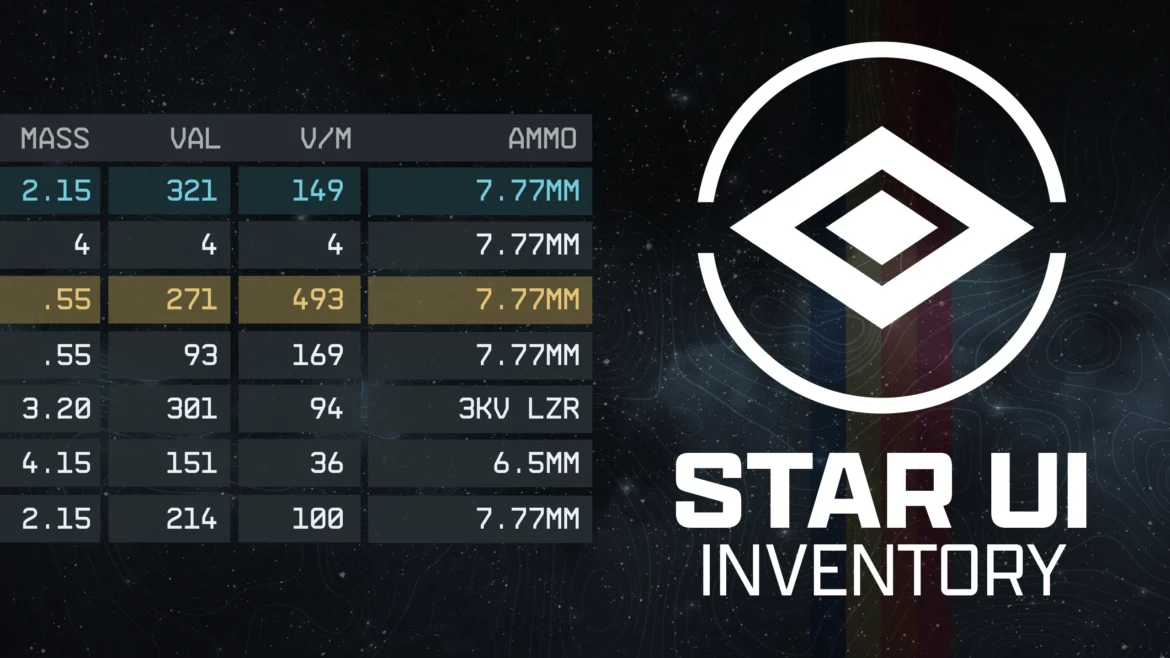StarUI Inventory enhances all inventory panels for PC use. Display style is compact. More information in sortable columns. Icons for item tags. As a left sidebar category. Many features that improve one’s quality of life!
Creator: m8r98a4f2
StarUI Inventory
REQUIREMENTS
This StarUI Inventory mod does not have any known dependencies other than the base game.
PERMISSIONS AND CREDITS
Credits and distribution rights
- Assets of other users: All of the assets in this file are either the author’s or free-to-use modder’s resources.
- Upload authorization: Under no circumstances may you upload this material to other websites.
- Permission to modify: You must obtain my permission before modifying my files in order to enhance them.
- Permission to convert: Under no circumstances are you permitted to convert this StarUI Inventory file for use in other games.
- Permission to utilize an asset: You must obtain my permission before using any of the materials in this StarUI Inventory file.
- Asset use authorization in purchased mods/files: This file’s assets may not be used in any modifications or files that are sold for money on Steam Workshop or other platforms.
- Permission to utilize assets in mods/files that earn donation points: You cannot earn Donation Points for your modifications if they use my materials.
Author notes
For translators: You are welcome to create a translation mod under the following conditions:
* The translation mod must include this translated file:
1) Interface\Translation\StarUI_Inventory_en.txt ( translated as StarUI_Inventory_[LanguageCode].txt )
* You can optionally include a translation of this file:
2) Interface\StarUI Inventory.ini (as overwrite)
* The translation mod includes no other files from original mod
* The translation mod must require the original mod
File credits
Bethesda
CHANGELOGS
- StarUI Inventory Version 2.3
- Added better item card colorisation, preventing color modifcation of colored parts
- Added filled versions of vanilla category icons for usage as item tags
- Added settings to specify rarity colors for weapons (sRarityColorRare, sRarityColorEpic and sRarityColorLegendary)
- Added setting for changing the encumbered mass panel color (sMassPanelEncumberedColor)
- Change slightly updated tag colors and rarity rare base color for better differentiation
- Change default color of item card and button bars is the same as other inventory parts
- Slightly adjusted category entry height so all possible categories fit on the page
- Fixed missing mass panel update when dropping items
- StarUI Inventory Version 2.2
- Added column: CONTAINER_INV_COUNT – Shows amount of items in a container when transferring to it. Added to all non-weapon/apparel categories by default.
- Added column: EQUIPPED – Shows if the item is equipped
- Added column: FormID – Shows the FormID
- Added setting to switch the category name and equipped item name in player inventory, making it more consistent with other category lists (bPlayerInventoryCatListSwitchCatNameAndItem, default: on)
- Added auto adjustment of sizes to Large Font Mode (can be deactivated with bAutoAdjustToLargeFontMode)
- Added better mass panel to inventory interface
- Added indicator when inventories contain stolen or contraband icons to mass panel (configurable with bMassPanelShowStolen and bMassPanelShowContraband)
- Added a bunch of colorizing settings to the INI, allowing you to colorize any part of the inventory interface
- Added default colors for all inventory types, so you can easily distinguish them by looking at the color.
- Added two different presets in FOMOD installer so you can choose if you want colors or no colors.
- Added graphical sort arrow (will also fixes missing arrow display when using other fonts)
- Added setting to toggle item tag colors (bItemTagColorized, default: 1)
- Added setting to scale item card (iItemCardScale, default: 100%)
- Added setting to scale button bar (iButtonBarScale, default: 100%)
- Added setting to scale mass panel (iMassPanelScale, default: 100%)
- Added possibility to sort by a secondary column: The previous clicked column will be used as the secondary sort key for the current column. E.g to sort by rarity and then V/M, click V/M then rarity. (bAllowSecondarySortKey, default: off)
- Added possibility to set a secondary sort column for default and per-category sort in INI.
- Added ammo FormIDs to the appendix formid list text file (thanks to yankelfrums for collecting)
- Added setting to change the category subtitle font size (iCategoryListSubtitleFontSize)
- Added cycling to the main category list by LEFT/RIGHT and controller LEFT/RIGHT for easier navigation.
- Optimized text layouts for usage with larger font sizes
- Change the CTRL and SHIFT transfer amount modifier keys are sticky now (one press to enable, one again to disable. That is neccessary cause holding isn’t possible for bartering cause game engine doesn’t like it). Added a notification which mode is currently active about the list.
- Change removed the unusuable columns OWNED, CARGO and INVENTORY from the add temporary columns panel in the inventory interface.
- Change switched controller special buttons for sort(back) to X, sort asc/desc to Y and hide cols to Right Shoulder key
- Change ressource rarity is now sorted after weapon/apparel rarity and weapon without rarity are now “COMMON” to make the rarity column more consistent.
- Fixed wrong initial text of hide-columns button when the default setting is true
- Fixed when viewing a subcategory and removing the last item from it (by transfer, buy or sell) the subcategory is now unselected and the normal list will be shown.
- Fixed button label $STOREALLRESOURCES
- Fixed faulty game engine behavior in buy-back mode by buying weapons/apparel back one-by-one.
- Fixed flickering category name when using a non-default font and entering a container menu with category list display on start
- Fixed list entry hovering with mouse doesn’t respond between list cells
- Fixed stuck controller special button when used to fast (currently the PS5 controller had some further troubles, which may be fixed in a future version)
- StarUI Inventory Version 2.1
- Added full controller support. Hold Left-Shoulder button to access new functions in item list
- Added new default INI file: StarUI Inventory (default).ini. You can copy that file to StarUI Inventory.ini to have your own ini file which won’t be replaced on updates. Both files will be read and StarUI Inventory.ini overwrites the default settings.
- Added separate default sort per category (defined by sDefaultSort{category}, e.g. sDefaultSortWeapons)
- Added option to click on the inventories in the mass panel to go directly to that inventory.
- Added a mission item (000ECCED) which can be sold (but shouldn’t) to the default mass-transfer ignore list.
- Added error messages visible in the game when theres are missing files due to incomplete installation.
- Further optimized barter buy/selling performance
- Further minor improvements and optimizations
- Fixed slightly darker background colors for rare items
- Fixed item sorting tags for two books
- Fixed possible missing transfer button in container mode
- Fixed sorting for column FAV
- Fixed mass display for unlimited container
- Fixed display of column sorting arrow display position for special column item name
- StarUI Inventory Version 2.0.2
- Fixed mouse wheel scroll for big amounts
- Fixed columns TREAT for aid items with many treats and sorted treatmeants
- Fixed missing transfer button for controller users in barter interface
- Fixed missing mass panels in container interface
- Removed no longer existing column SCARCITY from ini
- StarUI Inventory Version 2.0.1
- Added missing icon tags for more slates and medical items
- Change dont mass-transfering equipped is applied for transfer from companion
- Change slight item sorter adaptions: resorted aids tags to be more convenient, changed colors for easier differentiation
- Fixed display of subcategories when dropping the last item in a subcategory
- Fixed coloring of category text for uncommon items
- Fixed lag spikes on mass transfer/buy and failing mass-transfers on occasions
- Fixed weapon tags for non-en languages
- Fixed columns TREATS, WROF, RARITY and CONTRABAND
- Fixed add temporary columns not working instantly when using subcategory filter
- StarUI Inventory Version 2.0
- Added integrated item sorter, including basic set of icon tags to distinguish the most important items
- Added item tag icons for basic weapon types, aids, ressources, books/slates and most important misc objects
- Added new subcategory filtering system which allows you to select/filter for subcategories (defined by integrated tags, can be disabled with bLeftSubCategorySidebar)
- Added category mass-transfer button in button bar, allowing hotkey and controller use.
- Added category navigation with left/right keys and controller left/right in item list.
- Added hotkey transfer with CTRL/SHIFT to transfer/buy/sell 1/all item(s) without quantity popup.
- Added display of favorite number in items heart icon (Can be disabled with bShowHeartFavorite)
- Added setting to make <TAB> go directly back to game when in item list (bTabInItemListToGame, default: off)
- Added setting to define default sort of items ([CategoryColumns]sDefaultSort, default: TAG, which sorts by item tag, then name)
- Added setting to define default for column hiding ([CategoryColumns]bShowColumnsToggleButtonDefault)
- Added vanilla 30fps version as alternative install option
- Added performance setting: iInventoryUpdateDelay – Delays inventory updates a little bit to prevent multiple renderings due to many requests from the game engine (Default: 10ms)
- Added column: TREATMENT – Shows the treatment for an aid item
- Added column: FAV – Shows your favorite assignment
- Added column: WMAG – Shows the weapon ammo capacity
- Added column: WBASENAME – Shows the base name of the weapon (e.g. Eon, Grendel, Maelstrom,…)
- Added column: QTY – Shows a separate column for QTY. Will remove the default QTY in the name cell.
- Added experimental column: AID_HP – Shows hp effects of aid items (ony works for EN and DE for now)
- Optimized performance for inventory display and updates.
- Change replaces vanilla sort button with cycle column sort button. So column sort is now available for controller users too!
- Change replaced setting bShowItemCategoryIcon with bShowItemTagIcon
- Change ignore middle and right mouse clicks for lists actions
- Change merged SCARCITY into RARITY. RARITY shows both properties nown(for weapons and resources)
- Change mass-transfer will now transfer the list in the current order (top item first)
- Change stolen and contraband sort changed to have stolen/contraband items first in default desc sort
- Fixed column labels for ARADIATION and ATHERMAL (switched)
- Fixed unresponse list after mass-transfer with no items
- Fixed UI elements could be used when quantity popup is visible
- Fixed add new columns reset/close buttons for languages with long words
- Fixed clipping of transfer button in title on inspect (or rare occasions)
- Fixed missing item list entry background on hide columns in rare occasions
- Fixed no longer counting rarity perks(/legendary mods) as mods in column WMODS
- StarUI Inventory Version 1.1
- Added FOMOD package. Installation via mod manager is now even easier than before.
- Added mass panels for all involved inventories! Now you see how much space is left on the target container.
- Added fancy icons for the new mass panels when handling multiple inventories
- Added an animated chevron indicator so you can easily see from which inventory to which inventory you are transfering
- Added button to add inactive columns temporarily and directly in the game (lasts until the inventory is closed, can be disabled with bShowColumnsAddTemporaryButton)
- Added button to toggle the additional columns, so you can see your item in 3D (can be disabled with bShowColumnsToggleButton)
- Added a text file containing certain groups of FormIDs, so you can exclude whole groups of items for mass transfer (aids, throwables and homemade foods)
- Added setting for max characters per category text line: (iCategoryListMaxChars, default: 40)
- Added column: SCARCITY – Shows the scarcity of an item (common, uncommon, rare,…)
- Added column: CONTRABAND – Shows if the item is contraband
- Added column: STOLEN – Shows if the item is stolen
- Added column: WMANUFACTURER – Shows the manufacturer of the weapon
- Added column: WACC – Weapon accuracy
- Added column: WMODS – Weapon mod slots ( used / max )
- Added column: WRANGE – Weapon range
- Added column: WROF – Weapon rate of fire
- Added column: PHYS – Weapon physical damage / Armor physical resistance
- Added column: ENGY – Weapon energy damage / Armor energy resistance
- Added column: EM – Weapon EM damage / Armor EM resistance
- Added column: ELEC – Weapon electrical damage / Armor electrical resistance [Currently unused in the game]
- Added column: ATHERMAL – Armor thermal
- Added column: ACORROSIVE – Armor corrosive
- Added column: AAIRBORNE – Armor airborne
- Added column: ARADIATION – Armor radiation
- Change added Cutter to the default mass-transfer ignored items
- Change ignored items for mass-transfer aren’t applied when you transfering items to yourself (so you can loot everything)
- Fixed vanilla sort options not updated when toggling category
- Fixed bug where click sound plays multiple times
- Fixed QTY column wasn’t adjusted to text size setting
- Fixed slightly to large scrollbar in item list
- StarUI Inventory Version 1.0.5
- Added column: SHIP_INV_COUNT – Showing the item count in your ships cargo
- Added column: TOTAL_INV_COUNT – Adds column OWNED/SHIP/PLAYER (depends on situation) – showing the item count in your backpack and ships cargo
- Added setting to only mass-sell as long as vendor has credits (bMassTransferOnlySellForCredits, default on)
- Added dynamic column widthes (defined as iColWidth + column name, e.g. iColWidthAMMO)
- Added setting iCategoryListFontSize, iCategoryListCountMassFontSize and iCategoryListCountMassLabelFontSize to change category text sizes
- Added new setting bTabToGameContainer – Key <TAB> in ship cargo view also goes directly back to game
- Change renamed “CNT” to “QTY” to make the meaning more clearer.
- Change added TOTAL_INV_COUNT as default column in INI for all normal item categories
- Change added DMG to throwables catagery
- Change changed default size of AMMO to 125 and RARITY to 110
- Change slightly grayed the columns containing your item count in backpack/ship cargo/total in buy mode
- Fixed item quantity columns should now summarize legal and stolen items (if available in that inventory screen)
- Fixed sorting of player’s item inventory count in buy/loot screen
- Fixed bug where small left cat list remain visible after selling with quantity popup
- Fixed inresponsible left cat list on buy/sell
- Fixed mass buy/sell on trading interface
- StarUI Inventory Version 1.0.4
- Added column: WTYPE – Weapon Type (Melee, Pistol, Rifle, … )
- Added experimental column type: TARGET_INV_COUNT and PLAYER_INV_COUNT – Shows the target inventory or your inventory when transfering/buying.
- Added special column “CNT” is now sortable
- Added instant open/close animation option (bInstantOpenCloseAnimation, default off)
- Added ignore list for mass transfer (sMassTransferIgnoreFormIDs, contains Digipicks by default)
- Added option to show FormIds in the ItemCard (Inventory only)
- Added interface files for Large Menu Font option (Thanks to Kupokraft for testing)
- Added 60fps and 120fps versions (60fps is default, 120fps in subfolder)
- Change switched to 60pfs version as default
- Change damage and damage resistance now use the sum of all effects
- Fixed using the vanilla sort will now reset the column sort
- Fixed vanilla bug of list which prevents to scroll up when you have hovered an entry
- Fixed overlapping of opaque background over extra icons
- StarUI Inventory Version 1.0.3
- Added colum “RARITY” – Shows the rarity of the item (rare, epic, legendary)
- Added option to make the item list cells more opaque for better readability with item model in background (iItemListOpaqueBackground)
- Added option to don’t mass-transfer equipped or favorite items (on by default, bMassTransferNoFavorites and bMassTransferNoEquipped)
- Fixed sidebar category toggle for buy mode at trader
- Fixed compare when toggling categories in inventory screen
- Fixed mouse wheel scroll doesn’t work between the cells
- Fixed possible problem which could lead to unexit-able inventory screen
- Fixed lost column sort on some list changes (like buy)
- Fixed wrong category mass summation for special groups like “new”
- Fixed loading of fallback translation eN (when game language isn’t available) for some cases (“CNT”).
- StarUI Inventory Version 1.0.2
- Added column “AMMO_ROUNDS” – Show ammo rounds for the weapon
- Added column “VALUE_STACK” – Value per stack
- Added column “DPS” – Damage per seconds for guns
- Added new column DPS as standard in weapon category
- Added rarity coloring to item list names, category icon and columns
- Added rarity coloring to category list (inventory)
- Changed slightly increased rarity coloring background for items
- Changed standard for ammo category to columns: VALUE (removed weight and value/weight)
- Fixed scrollbar of left category sidebar
- Fixed item list header title on sidebar toggle
- Fixed bug where lists are no longer scrollable in some cases
- StarUI Inventory Version 1.0.1
- Fixed data structure to be compatible with Vortex auto-install
- Fixed item rarity color in item list
- Fixed scrollbar in category list
DESCRIPTIONS
StarUI Inventory enhances all inventory panels for PC use. Display style is compact. More information in sortable columns. Icons for item tags. Left sidebar with categories and subcategories. Many features that improve one’s quality of life!
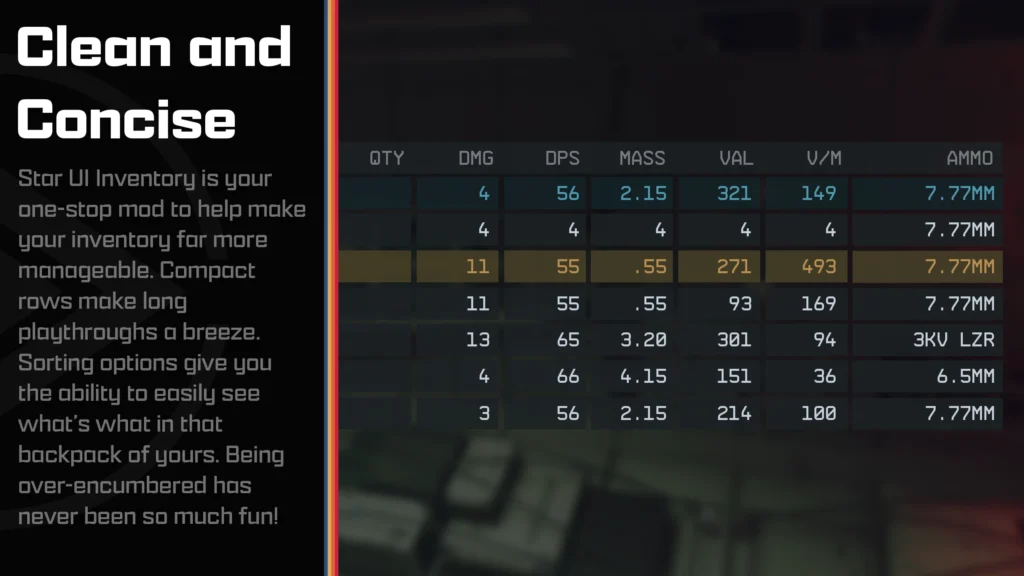
- Much compacter overview of category list and item list in StarUI Inventory
- Properties like mass, value, value/mass, mass of stack, value of stack, damage, DPS (“Burst DPS”), damage resistance, ammo type, ammo rounds, weapon type, item rarity and many more are available as column. Only a few are on by default – add as much as you like via INI!
- Sort the list to any of the columns by simply clicking on the column header (toggle asc/desc by another click)
- New special inventory-lookup column OWNED/SHIP/CARGO – See how many items you already have in your backpack/ship when buying or transferring.
- You can temporarily add inactive columns to the interface (lasts until you leave the inventory screen)
- You can fold iT in the StarUI Inventory additional columns to take a look at your item in 3D
- Category icons before the item name, so you can directly see what a item is
- Automatic tagging and sub-categorizing of most important items to further filter your item list down
- Show all inventories in the bottom panel, including mass and an indicator in which direction you are currently transferring
- Show category summarized mass
- StarUI Inventory List Navigation keys Page-Up, Page-Down, Home and End for fast navigation
- Mass-transfer of a single category from/to container, from/to ship or buy/sell for trading! (Includes options to skip equipped, favorites and specific items)
- Press CTRL or SHIFT key and click to directly transfer/buy/sell one item or all items – without quantity popup!
- Bigger scrollbar, so it’s easier to grab it.
- Change the font or font size (If you don’t like the ALL UPPERCASE style. I recommend font number 3!)
- Configurable mouse wheel scroll amount of StarUI Inventory lists
- Option to make <TAB> go directly back to the game instead of the character screen.
- StarUI Inventory Option to disable the starting and ending animation of inventories
- Multi-language ready with easy translate-able files in the standard format
- Option to show the FormID of an item in the item card in inventory.
- Increases the interface framerate to 60 fps. Optional files for 30fps and 120fps are available in the installer or folder Optional for manual installation.
- StarUI Inventory has no plugins and no quests – Absolutely safe to install and uninstall at any time!
- Doesn’t affect the possibility to get Steam achievement
- Full support for controller. Hold L1 in the item list to access all new StarUI Inventory functions.
- Works with Steam and Game Pass (X-Box) version
- You can configure all options in the Data\Interface\StarUI Inventory.ini. (Will move to MCM as soon as one is available 🙂 )

INSTALLATION
- Enable Archive Invalidation (INI settings)
- Easiest way: Use BethINI to comfortably set the value (called Load Loose Files in the GUI)
- Or: See this detailed Howto: Archive Invalidation to set the INI values with Windows tools.
- Install StarUI Inventory mod files
- Simply install the mod via your mod manager (Vortex, Mod Organizer 2 beta, …)
- Or: Alternate manual install: Copy the folder Interface\ from the zip into your Starfield\Data\ folder (where the ba2 files are) – ignore folders fomod\ and Optional\
- For some people that folder won’t work, copy the files to your Documents\My Games\Starfield\Data\ folder in that case (create the Data\ folder if it doesn’t exist there yet)
- To install the 30fps or 120fps version: After doing the above steps copy the files from the appropriate sub-folder in Optional\ and overwrite the existing ones.
- There are two presets available: With color and without. You can find them in the StarUI Inventory Presets\. Simply copy it to your StarUI Interface (default).ini or your own-created update-proof StarUI Interface.ini.


↳Download StarUI Inventory
Make sure you have enabled Archive Invalidation.
StarUI Inventory have coloration now! You don’t like colors? Simply select No colors in the installer!
Tip: If you are more the visual type, take a look at this installation video made by Kaykrisify:
Configuration
Everything is configurable via the INI file DataInterfaceStarUI Inventory.ini.
The file is well annotated, so you’ll locate your setting quickly!
Spoiler
[StarUI Inventory]
; ———————————–
; StarUI Inventory configuration file
; ———————————–
;
; Allows you to customize many aspects of the StarUI Inventory mod.
;
; Tips:
; * You can edit this file while the game is running. Just close an re-open the inventory to load the new settings!
; * You can copy this file to “StarUI Inventory.ini” to store your own settings which won’t be overwritten by updates!
; If you like it clean: Both files will be read, so you only need to put changed settings in your “StarUI Inventory.ini”.
; Note: Make sure your new INI include the sections [StarUI Inventory] and [CategoryColumns] when you like to change settings in these.
;
; Auto-adjust values when game setting “Large Font Mode” is activated
; Please note, that the StarUI Inventory shows much more information than the vanilla inventory, so there may be simply not enough place to show everything.
bAutoAdjustToLargeFontMode = 1
; Player inventory: Switch the category name and equipped item name
bPlayerInventoryCatListSwitchCatNameAndItem = 1
; Show a category sidebar on the left in Inventory
bLeftCategorySidebar = 1
; Show a subcategory sidebar for more filtering
bLeftSubCategorySidebar = 1
; Collapse space for subcategory sidebar when no subcategories available (will move the main items list a bit)
bLeftSubCategorySidebarCollapse = 1
; Font Size for main text in category entries (Default: 20)
iCategoryListFontSize = 20
; Font size for subtitle in category entries
iCategoryListSubtitleFontSize = 20
; Font Size for count/mass in category entries (Default: 18)
iCategoryListCountMassFontSize = 18
; Font Size for count/mass in category entries (Default: 9)
iCategoryListCountMassLabelFontSize = 9
; Height of a category entry. Should be min. 40
iCatListEntryHeight = 55
; Max characters per line for category text
iCategoryListMaxChars = 40
; Show tag icon for item (in items list) – previously bShowItemCategoryIcon
bShowItemTagIcon = 1
; Use colored item icons
bItemTagColorized = 1
; Show your favorite assignment number in the items heart icon
bShowHeartFavorite = 1
; Font size (Default: 20)
iItemListFontSize = 20
; Height of an item entry (Min 26)
iItemListEntryHeight = 30
; Width of the main name column
iItemListMainColWidth = 417
; Width of the extra columns
iItemListExtraColWidth = 75
; Extra padding on left and right in the cells
iItemListColPadding = 8
; Make the item list opaque, so it’s easier to read with item model in background. Value in percent.
iItemListOpaqueBackground = 66
; Scaling (size) for other parts of the inventory interface (in percent)
iItemCardScale = 100
iButtonBarScale = 100
iMassPanelScale = 100
; Fonts
; Available fonts:
; 0 Default (“NB Architekt”)
; 1 NB Architekt Light
; 2 NB Architekt
; 3 NB Grotesk R Semibold
; 4 NB Grotesk R Bold
; 5 Arial (Contains only ASCII characters for EN)
; 6 Consolas (Contains only ASCII characters for EN)
iUseFont = 0
; Quality Of Life!
; Show category mass
bShowCatMass = 1
; Show stolen and contraband indicators in mass panel – shows you if that inventory contains stolen or contraband items
bMassPanelShowStolen = 0
bMassPanelShowContraband = 1
; Enable mass transfer from and to container
bEnableMassTransfer = 1
; Don’t transfer favorites or equipped!
bMassTransferNoFavorites = 1
bMassTransferNoEquipped = 1
; Ignore certain items for mass transfer to other inventories (as FormID). Multiple entries separated by comma (Default: Ignore Digipack, Cutter and a mission item which can be sold but shouldn’t)
; This list doesn’t applies when you mass-transferring into your inventory (So you can still loot everything)
sMassTransferIgnoreFormIDs = 0000000A, 00016758, 000ECCED
; Tip: Beside this INI file there is a file StarUI Inventory – FormIDs.txt containing collected FormIDs to ignore certain groups of items.
; Stop mass selling when vendor is out of credits
bMassTransferOnlySellForCredits = 1
; Enlarge the scrollbar, so you can actually grap it with the mouse!
bEnlargeScrollBar = 1
; How much should a wheel step scroll?
iListMouseWheelScrollAmount = 3
; Should the <TAB> key in inventory view go back to the game (instead of it’s normal behavior to go to the wheel menu)
bTabToGame = 1
; Should the <TAB> key in container view go back to te game (like when viewing your ship’s cargo)
bTabToGameContainer = 1
; Should the <TAB> close the inventory when in the item list
bTabInItemListToGame = 0
; Instant open/close animation
bInstantOpenCloseAnimation = 0
; Show FormID of item in ItemCard (Inventory only)
bItemCardShowFormId = 0
; Performance: Delays inventory update requests to cummulate multiple requests by the game engine into a single one. Value in milliseconds. Increase for bigger inventories. Default:10
iInventoryUpdateDelay = 10
; = = = = = =
; Colors
; = = = = = =
; The colors are specified as “red, green, blue(, alpha)” where alpha is optional.
; RGB values are from 0 to 255. Alpha is from 0 to 100 (percent).
; Default inventory color (washed out color, if you want to use standard rarity colors: 164, 190, 222)
sInventoryDefaultColor = 122, 192, 244
; Overall color by inventory type
sInventoryPlayerColor = 122, 192, 244
sInventoryContainerColor = 192, 192, 122
sInventoryContainerStealColor = 196, 96, 96
sInventoryShipColor = 128, 192, 192
sInventoryCompanionColor = 164, 128, 196
sInventoryBuyColor = 128, 196, 128
sInventorySellColor = 196, 196, 128
sInventoryShipSellColor = 196, 164, 164
; Color elements individually (will override default and per-type color)
sCategoryListColor =
sSubcategoryListColor =
sItemListColor =
sMassPanelColor =
sMassPanelEncumberedColor = 196, 64, 64
sButtonHintsColor =
; Item card coloring (Keep in mind: the item cards has own colors, which will look different when using a new overall item card color)
sItemCardColor =
; Rarity colors (Defaults: rare =115,204,223 epic =154,123,255 legendary =238,193,98)
sRarityColorRare = 80, 136, 244
sRarityColorEpic =
sRarityColorLegendary =
[CategoryColumns]
; Show QTY above item counts as column title
bShowCountTitle = 1
; Show toggle button to enable/disable additional columns
bShowColumnsToggleButton = 1
; Default setting (when enabled)
bShowColumnsToggleButtonDefault = 0
; Show a button to add temporary columns in the game (lasts until inventory is closed)
bShowColumnsAddTemporaryButton = 1
; Defines which column sort should be active by default. Leave empty for vanilla sorting. Default: TAG (Sorts by special column item tag, then name)
; When bAllowSecondarySortKey is enabled, you can specify a secondary key, e.g.: RARITY, VPM
sDefaultSort = TAG
; Should the secondary sort key are customizable. Either by specified in this INI or the previously clicked column.
; If disabled the secondary sort key is the name.
bAllowSecondarySortKey = 0
; Configure your own table!
; Available columns:
; (Experimental) AID_HP – Shows hp effects of aid items (currently only working in EN and DE)
; AMMO – Show used ammo type
; AMMO_ROUNDS – Show available rounds for ammo type
; QTY – Shows a separate column for QTY. Will remove the default QTY in the name cell.
; CONTRABAND – Shows if the item is contraband
; DR – Damage resistance
; DMG – Weapon damage
; DPS – Weapon damage per second (Burst DPS, so without reload-time)
; EQUIPPED – Shows if the item is equipped
; FAV – Shows your favorite assignment number
; MASS – Weight
; MASS_STACK – Weight per stack
; RARITY – Shows the rarity of the item (rare, epic, legendary for weapon/apparel and common, uncommon, rare,… for other items)
; (Experimental) TARGET_INV_COUNT – Shows the amount of that item in the transfer target inventory (So when buying how many you already have)
; PLAYER_INV_COUNT – Shows your inventory count of an item (Only visible when useful and the inventory data is available)
; SHIP_INV_COUNT – Shows your ships cargo count of an item (Only visible when useful and the inventory data is available)
; CONTAINER_INV_COUNT – Shows the item count in the container when you are transferring into a container.
; STOLEN – Shows if the item is stolen
; TREATMENT – Shows the treatment for an aid item
; TOTAL_INV_COUNT – Add a column OWNED/SHIP/PLAYER (which depends on situation) – Summarizes the columns PLAYER_INV_COUNT and SHIP_INV_COUNT. Will be automatically converted to player or ship column in their inventory
; VALUE – VALUE
; VALUE_STACK – Value per stack
; VPM – Value / Mass
; Detail columns for weapon
; WMANUFACTURER – Shows the manufacturer of the weapon
; WACC – Weapon accuracy
; WBASENAME – Shows the base name of the weapon (e.g. Eon, Grendel, Maelstrom,…)
; WMAG – Weapon ammo capacity
; WMODS – Weapon mod slots ( used / max )
; WRANGE – Weapon range
; WROF – Weapon rate of fire (gund) / Attack speed (melee)
; WTYPE – Weapon Type
; Detail columns for armor
; ATHERMAL – Armor thermal
; ACORROSIVE – Armor corrosive
; AAIRBORNE – Armor airborne
; ARADIATION – Armor radiation
; Detail columsn for Damage
; PHYS – Weapon physical damage / Armor physical resistance
; ENGY – Weapon energy damage / Armor energy resistance
; EM – Weapon EM damage / Armor EM resistance
; ELEC – Weapon electrical damage / Armor electrical resistance [Currently unused in the game]
sWeapons = DMG, DPS, MASS, VALUE, VPM, AMMO
; Apparel will be used as fallback for Spacesuits, Packs and Helmets
sApparel = DR, MASS, VALUE, VPM
; All will be used as fallback for any not specified
sAid = MASS, VALUE, VPM, TREATMENT, TOTAL_INV_COUNT, CONTAINER_INV_COUNT
sAmmo = VALUE, TOTAL_INV_COUNT, CONTAINER_INV_COUNT
sThrowables = DMG, MASS, VALUE, VPM, TOTAL_INV_COUNT, CONTAINER_INV_COUNT
sAll = MASS, VALUE, VPM, TOTAL_INV_COUNT, CONTAINER_INV_COUNT
; If you like to specify the columns for more categories, just remove the “;” in the following lines:
;sNewItems = MASS, VALUE, VPM, TOTAL_INV_COUNT
;sSpacesuits = DR, MASS, VALUE, VPM, TOTAL_INV_COUNT
;sPacks = DR, MASS, VALUE, VPM, TOTAL_INV_COUNT
;sHelmets = DR, MASS, VALUE, VPM, TOTAL_INV_COUNT
;sNotes = MASS, VALUE, VPM, TOTAL_INV_COUNT
;sResources = MASS, VALUE, VPM, TOTAL_INV_COUNT
;sSpells = MASS, VALUE, VPM, TOTAL_INV_COUNT
;sMisc = MASS, VALUE, VPM, TOTAL_INV_COUNT
; Define separate default sortings per category (Remove the “;” before the category line to specify it)
; To sort by the special QTY column (inside the name cell) you can use COUNT
; When bAllowSecondarySortKey is enabled you can specify a secondary sort key by adding another COLUMN after the first (separated by comma)
;sDefaultSortWeapons = DPS, TAG
;sDefaultSortSpacesuits = TAG
;sDefaultSortPacks = TAG
;sDefaultSortHelmets = TAG
;sDefaultSortApparel = DR
;sDefaultSortThrowables = TAG
;sDefaultSortAmmo = COUNT
;sDefaultSortAid = TAG
;sDefaultSortNotes = TAG
;sDefaultSortResources = TAG
;sDefaultSortMisc = TAG
;sDefaultSortNewItems = TAG
;sDefaultSortAll = TAG
; Define individual column widths for any column you like!
; Define more in the schema iColWidth… (e.g. for DMG iColWidthDMG)
iColWidthAMMO = 135
iColWidthRARITY = 110
iColWidthWMANUFACTURER = 200
iColWidthSTOLEN = 50
iColWidthCONTRABAND = 50
iColWidthPHYS = 60
iColWidthENGY = 60
iColWidthEM = 60
iColWidthELEC = 60
iColWidthFAV = 50
Compatibility with other interface mods
Because most interface modifications have no conflicting files, they should be completely compatible. The following modifications have conflicts or should be mentioned:
Spoiler:
Undelayed Menus – Fully compatible. Install StarUI Inventory after it. Enable “bInstantOpenCloseAnimation” in StarUI Inventory.ini to to make the inventory undelayed.
60 FPS – Smooth UI – Fully compatible. Install StarUI Inventory after it. The recommended standard install of StarUI Inventory is already 60fps, so it’s the same.
120 FPS – Smooth UI – Fully compatible. Install StarUI Inventory after it. Select 120fps in the FOMOD installer (or copy the 120fps files from the Optional folder).
Icon Sorting Tags – Fully compatible. Disable “bShowItemTagIcon” in the StarUI Inventory.ini to prevent double tags. Also only use the default font.
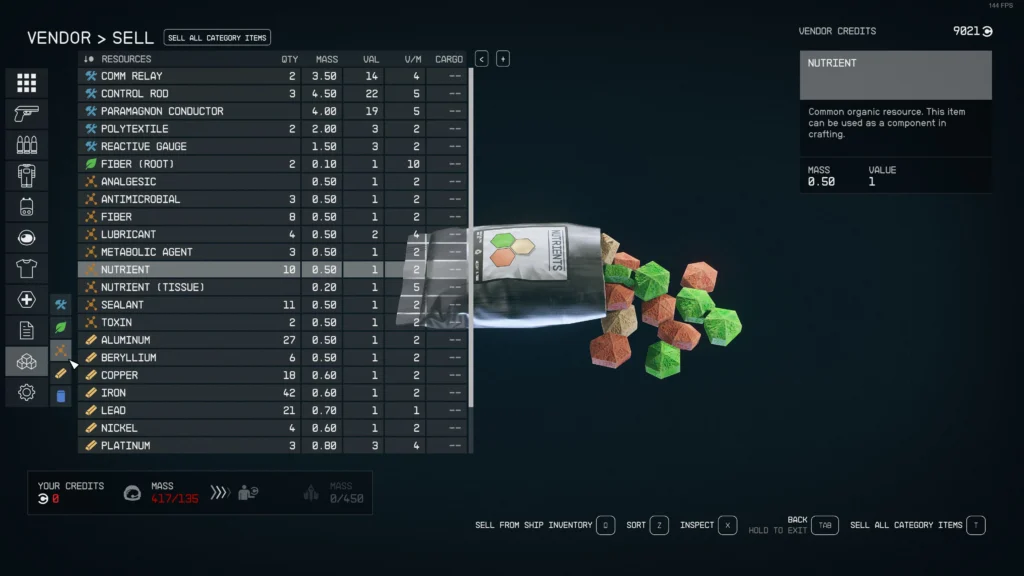
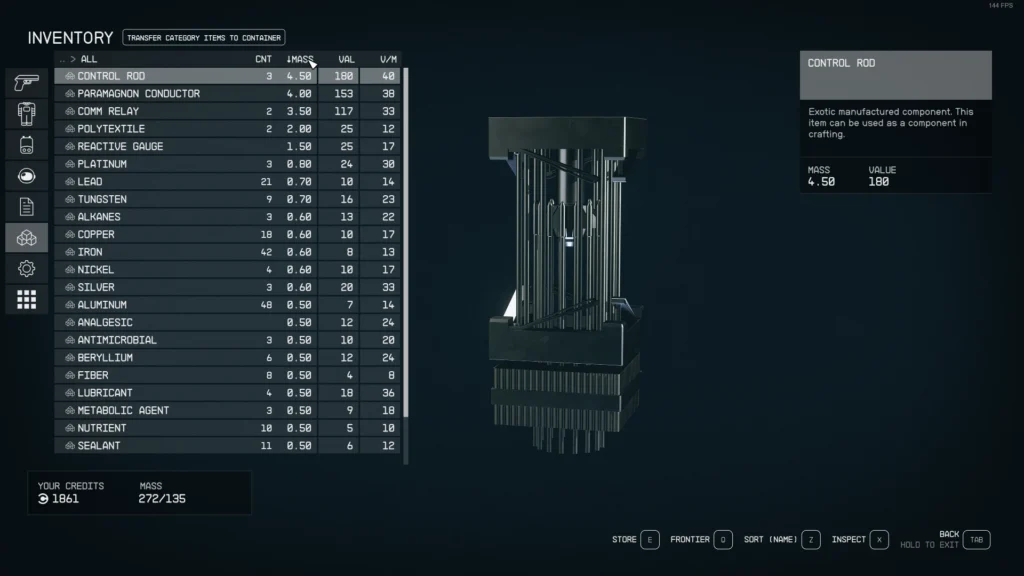
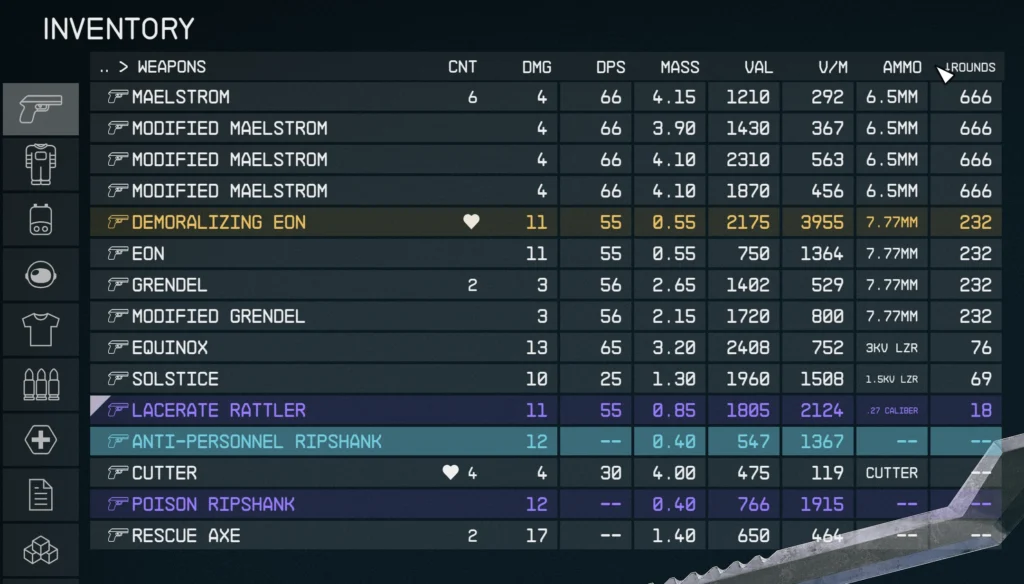
The StarUI Series
StarUI Inventory – Improves all inventory screens for use on a PC. Many Quality-of-Life features and completely customizable.
StarUI HUD – Customize your whole HUD. Relocate, resize and recolor your widgets. Item tag icons, loot list item cards, Loot-O-Meter and many more features.
Credits
Bethesda for making another great RPG!
Cala for making the awesome teaser images
Collective Modding discord – for morale support, testing, ideas and more! (Check it out!)
The xEdit-Team for their great continues work (Hopefulyl there will be a SFEdit soon!)
Browse for more PC Game Mods with us!
NOWMODS.COM