HUD Additions mod formerly included in True Directional Movement are completely reworked and improved! There have info bars that are customizable actors, boss bars, a player widget, a recent loot log, and an API for other plugins to use. Modular and customizable through MCM.
Creator: Ershin
TrueHUD – HUD Additions


REQUIREMENTS
Nowmods requirements:
- Address Library for SKSE Plugins
- MCM Helper: MCM Helper 1.6 Mod
- SkyUI
Off-site requirements:
Mods requiring this file
| Chocolate Poise (optional) | Clear UI – TrueHUD – Slim Version (Player Widget Only) |
| Curated Bosses for True HUD (This won’t do anything without True HUD.) | Custom MCM Settings – BlazeXI |
| Dragonbreaker UI Overhaul – Dear Diary based | Factions UI – Dear Diary Skins Optional reskin |
| Elden Ring HUD | Flat TrueHUD |
| Glenmoril Boss TDM patch | iHUD and True HUD Patch |
| GV’s TrueHUD Boss Bar Integration for various Quest and New Lands Mods | NORDIC UI – Alternate SkyHUD preset for TrueHUD |
| Horizons UI – TrueHUD skin | Paper HUD – TrueHUD reskin |
| Oxygen Meter 2 – Nordic UI like Skin very recommended | Nordic…ish – A TrueHUD preset based on Nordic UI (This mod and all of its requirements are needed for this preset to work) |
| Raven’s Awareness – AC-Valhalla inspired TrueHud color preset (Required) | Recoil Redefined (you’ll want to be able to see your opponent’s stamina bar) |
| Souls Controlmap – XBox Series X and Dualshock Controllers (Required for Target Lock) | Spriggan Fix (TrueHUD Skyrim Platform CTD Fix) (Not a hard requirement but you don’t need the fix otherwise) |
| Traducao em PT-BR do mod TrueHUD – HUD Additions | TrueHUD (Ukrainian Translation) Основний мод |
| True Directional Movement – Modernized Third Person Gameplay (Required for the target lock reticle widget to work) | True Directional Movement – Modernized Third Person Gameplay (Required for the target lock reticle widget to work) |
| TrueHUD – German Die Original-Mod wird zwingend benötigt!!! | TrueHUD – HUD Additions – French version Mod VO à installer en premier. |
| TrueHUD – HUD Additions – Legacy of the Dragonborn SSE Boss Ini Tweaks You need this so the NPC list actually has something to apply to. | TrueHUD – HUD Additions – Gray Cowl of Nocturnal Boss Ini Tweaks You need this so the NPC list actually has something to apply to. |
| TrueHUD – HUD Additions (Spanish Translation) | TrueHUD – HUD Additions – RU |
| TrueHUD – HUD Additions – Turkish Translation v1.1.6 sürümüne uygundur. | TrueHUD – HUD Additions – Moonpath to Elsweyr SSE Boss Ini Tweaks You need this so the NPC list actually has something to apply to. |
| TrueHUD – HUD Additions Boss Ini Tweaks You need this so the NPC blacklist actually has something to apply to. | TrueHUD – HUD Additions(Chinese Translation) 对应版本 |
| TrueHUD – Unslaad Boss Bars ini Required | TrueHUD – Vigilant Boss Bars ini Required |
| TrueHUD skins collection – Dragonbreaker UI addons | TrueHUD skins collection – Nordic…ish UI |
| TrueHUD skins collection – Vanilla | Untarnished UI |
| Valhalla Combat Hard Requirement |
PERMISSIONS AND CREDITS
Credits and distribution rights
- Assets of other users:
All of the assets in this file are either the author’s or free-to-use modder’s resources. - Upload authorization:
Under no circumstances may you upload this file to other websites. - Permission to modify:
You must obtain my permission before modifying my files in order to improve them. - Permission to convert:
You are permitted to convert this file for use in other games as long as you credit me as the creator of the file. - Permission to use an asset:
You must obtain my permission before using any of the assets in this file. - Asset use permission in purchased mods/files:
This file’s assets may not be used in any mods or files that are sold for money on Steam Workshop or other platforms. - Permission to use assets in mods/files that earn donation points:
You cannot earn Donation Points for your mods if they use my assets.
Notes from the Author
This author has made no additional notes about file permissions.
File credits
This creator has not credited anyone else in this file
CHANGELOGS
- Version 1.1.6
- Fixed the disappearing HUD issue introduced in 1.1.5
- Added safeguards for some weird crashes that have been previously reported
- Version 1.1.5
- Ported to CommonLibSSE-NG – now a single dll supports both SE and AE
- Version 1.1.4
- Removed the code that was causing the crash. Some item names will be displayed differently, e.g. “Letter from Jarl” instead of “Letter from Jarl Siddgeir of Falkreath”.
- Uploaded the correct SE archive
- Version 1.1.3
- Fixed crash introduced in 1.1.2 🙁
- Attempt #3 to fix the crash related to the recent loot log
- Version 1.1.2
- Fixed the crash when opening console
- Fixed items with empty names being displayed in the recent loot log
- Fixed some cases where items added to an inventory that was not the player’s were displayed in the recent loot log
- Attempt #2 to fix the crash related to the recent loot log
- Version 1.1.1
- Fixed the max message count of the recent loot log not working correctly
- Fixed vendor items in the recent loot log not stacking correctly
- Attempted to fix the crash related to the recent loot log
- Version 1.1.0
- Added a recent loot history widget
- Added debug draw functions to the plugin API (inspired by Shrimperator’s debug drawing functions), which SKSE plugins can use to draw debug lines and shapes
- Fixed a rare issue with SKSE plugins not being able to receive the API. This is a breaking change, mods using the API will need a small update. Thanks to TannedHide for the help with testing!
- The Interface folder structure has changed. Retextures will have to be moved too, the files themselves don’t need to be updated. This was unfortunately required to avoid a game bug when loading the SkyUI icons for the recent loot widget.
DESCRIPTIONS
TrueHUD
TrueHUD – HUD Additions started existence when can not anymore to rationalize adding more unrelated HUD elements to True Directional Movement. So to make it better I moved all the HUD components to a separate mod, while also reworking and improving them.
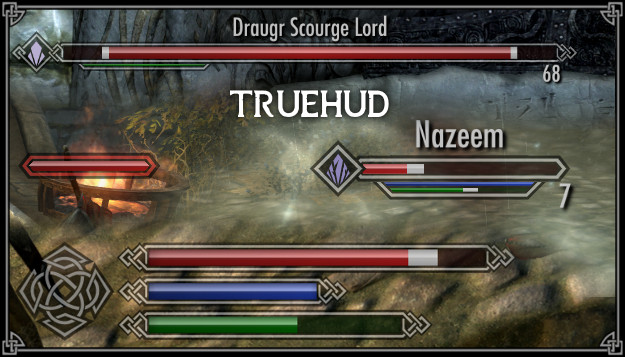
The plugin will also serve as a sort of hub for my (or someone else’s) other SKSE plugins that want to add and control HUD widgets.
Features
- Floating info bars for any amount of actors – enemies or teammates.
- Boss health bars
- Moveable/scalable player health/magicka/stamina bars, a shout cooldown indicator, and a combined enchantment charge meter
- Recent loot log
- An API for other plugins to use
- Special bars that can be utilized by other plugins to represent a value like stun progress or current poise
- Everything is done through SKSE, and can be installed/uninstalled anytime
- Modular and flexible – all features can be disabled and configured through MCM

Actor Info Bars
This is a small animated widget that shows the enemy’s health, optionally, and other things. Players can be toggled per actor types such as current target, enemies, teammates, and others.

- The name
- An indicator on the left side can contain either a soul icon (by Mern) representing the required soul gem level, a minimalistic square colored by the relative difficulty, or simply the character’s level as a number
- Resource bars (magicka/stamina) – they can be configured to show up only when the resource has changed from the default
- Recent damage counter
- Special bar is described in a section below
Boss Bars
This feature will show certain enemies’ health that you encounter in a form of a big, static bar on your screen. Share a lot of the features with the floating info bars, but they can be configured independently. The screen position can be freely changed through the MCM, and there’s an option to either displace the subtitles upwards or disable the compass while a boss bar is visible so the bar can find a good place on your HUD.

There are two settings presets available to load for your convenience:
- First sets up the boss bar as a replacement for the compass (with a small shout cooldown indicator to compensate for the hidden compass)
- Second the other set up the bar at the bottom of the screen. Any features can be individually configured, the presets only load some default setting values.
A configurable maximum amount of boss bars that can be displayed during fights with multiple bosses. If you’re fighting even more bosses at once, a queue will form, and after one of the currently displayed bosses is defeated, another will take their place.
A flexible system that allows configuration by the user and the creation of compatibility “patches”. It uses .ini files placed in Data/SKSE/Plugins/TrueHUD. (To maintain compatibility, .inis placed in Data/SKSE/Plugins/TrueDirectionalMovement will be read as well). It will read all the .ini files in this folder, so you can have multiple .ini files that won’t conflict and will not require manual merging. Feel free to create and upload custom .ini files to add compatibility to mods that aren’t handled correctly by default. The default configuration file should hopefully handle most of the cases and is hopefully self-explanatory.
How Boss Detection logic works on TrueHUD – HUD Additions
- Check the NPC blacklist. If the NPC’s BaseID is included, the NPC will not be treated as a boss even if they fit any following criteria.
- Check the race. If the race is included in the .ini, the target will be treated as a boss. By default, it mostly includes dragons and dragon priests.
- Check the NPC’s BaseID. If it’s included in the .ini, the target will be treated as a boss. I’ve added several named enemies there, though I’m sure I could have missed something.
- Check if the NPC is defined in the current Location’s LocRefTypes configured in the .ini. By default, I’ve added the ‘Boss’ LocRefType. In vanilla, it’s used to mark boss enemies at the end of a dungeon. Mods like Vigilant seem to add most (if not all) bosses correctly as the Boss LocRefType so they should be automatically supported. However, Bethesda also has marked NPCs like vendors as bosses of their homes, so a boss bar will appear when you attack them. This might not be desirable, which is why I added a blacklist. I did not fill it up, however, besides adding one merchant as an example.
If you would like to add more things to the .ini instead of editing the base one include the mod, create your own .ini file (better with a unique name so that it not make conflict with any other.) and include only new stuff with the [BossRecognition] header. The plugin will read all the .ini files found in the folder and merge everything together.
If you want to disable some records from the base .ini, you can add them in your custom .ini as ‘RemoveRace‘, ‘RemoveLocRefType‘, ‘RemoveNPC‘, and ‘RemoveNPCBlacklist‘.
Player Widget
Include health, magicka and stamina bars, an animated shout cooldown indicator and an enchantment charge meter. The player widget is intended to replace the vanilla HUD meters, with improved animations and toggleable ‘lazy’ phantom bars, and configurable positioning and width.

Two setting presets:
- Resembling vanilla – the bars’ placement and width is the same as in vanilla.
- Combined – similar to other games, with the bars stacked vertically, their width scaling based on the maximum health/magicka/stamina, and an animated shout indicator.
Recent Loot
These items you acquire will be shown on the recent loot list for the short while. As usual, there are a bunch of settings that can be accessed in the MCM and widgets can be set up so it’s also visible in certain menus, like the crafting menu or the barter menu.
The original messages informing you that an item has been added to your inventory can optionally be skipped. The item icons require SkyUI to be installed. They won’t show up if it’s not.

Special Bar
Requires other plugins to use it! TrueHUD – HUD Additions bar that can show up above the health bar. A plugin that uses this mod’s API can request control over the special bars and provide functions that will provide the current/max values for the bar. For example, it could be used as a stunning bar similar to the one in games like God of War or Assassin’s Creed Valhalla.
If your mod use this feature, show the list below:
- POISE
- Chocolate Poise
- Valhalla Combat

INSTALLATIONS

Download TrueHUD – HUD Additions
Source: Github
Credit and thanks
- The SKSE Team for SKSE.
- Ryan for the invaluable CommonLibSSE, the CommonLibSSE plugin template, and QuickLootRE which I used as a template for an SKSE plugin with UI elements.
- meh321 for the Address Library and the attempted address matching file which made porting to AE a breeze.
- Nuukem for updating CommonLib to AE.
- expired6978 for Floating Healthbars. Quite a few bits of code were useful for learning how to dynamically add widgets.
- Ahzaab for moreHUD. Quite a few bits of code were useful for learning how to dynamically add widgets.
- Shrimperator for the debug drawing code in Better Third Person Selection that the debug draw API was based on.
- Fhaarkas for SkyHUD – the enchantment charge meter uses assets from SkyHUD and was directly inspired by it.
- All the Skyrim reverse engineers that share their work, and everyone that shares the source to their SKSE plugins or their ActionScript widgets. Without it, I couldn’t learn how to do any of this.
- Mern for the awesome soul gem icons and the horse stamina widget frame.
- dunc001 for helping me learn how to make a nice widget.
- Loki for testing the API.
- Parapets for the help with MCM Helper.
- The Decompiled UI sources thanks to which I could closely inspect vanilla game UI to create my widgets.
- Sovngarde font has been used in the mod description.
Browse for more latest mods
NOWMODS.COM
Check more other cool mods for Skyrim below: