UI Info Suite provides useful information about everything around you, allowing you to be aware of what’s going on without feeling like you’re cheating.
Creator: Cdaragorn
UI Info Suite


REQUIREMENTS
Off-site requirements
| Mod name | Notes |
| SMAPI – Stardew Valley Modding API |
Mods requiring this UI Info Suite file
| Mod name | Notes |
| Ui Info Suite – Ukrainian (Ukrainizacija) | Need to install | Потрібно завантажити |
| UI Info Suite 2 – Bahasa Indonesia | Wajib Memasang Mod ini dari github: https://github.com/Annosz/UIInfoSuite2 |
| Ui Info Suite Polish Translation Mod | |
| Ui Info Suite Turkish Translation Mod | |
| Ui-Info-Suite-French-Trad | Base mod |
PERMISSIONS AND CREDITS
Credits and distribution rights
- Assets of other users: All of the assets in this UI Info Suite file are either the author’s or free-to-use modder’s resources.
- Upload authorization: You may upload this UI Info Suite file to other websites, but you must credit me as the file’s creator.
- Permission to modify: You must obtain my permission before modifying my files in order to enhance them.
- Permission to convert: You are free to convert this file to work with other games as long as you credit me as the file’s developer.
- Permission to utilize an asset: You may use the materials in this UI Info Suite file without asking permission as long as you credit me.
- Asset use authorization in purchased mods/files: The components in this UI Info Suitefile may be used in mods/files that are sold for money on Steam Workshop or other platforms.
- Permission to utilize assets in mods/files that earn donation points: If your modifications use my materials, you must obtain permission to earn Donation Points.
Notes from the Author
This author has made no further remarks about file permissions.
File credits
Credit goes to Demiacle for figuring out how to do a lot of what’s being done here.
CHANGELOGS
- Version 1.8.2
- Fixed race condition when rendering ranges of items like sprinklers
- UI Info Suite Version 1.8.0
- Updated for Stardew Valley 1.4 and SMAPI 3.0
- Updated Portuguese
- Version 1.6.3
- Fixed null reference check
- UI Info Suite Version 1.6.2
- Fixed null reference exception
- Fixed Chest being marked as part of the Ocean Fish community bundle
- Version 1.6.1
- Removed unnecessary check
- Reduced SMAPI requirement to 2.0
- Changed .NET version to 4.5
- UI Info Suite Version 1.6.0
- Added range information for Junimo huts. Range is shown when hovering the mouse over a hut.
- Version 1.5.1
- Fixed some problems with item values
- Fixed an issue with Krobus’s location on the map
- Added hover information for Mill. You can now see how much wheat and beets you have milling right now.
- UI Info Suite Version 1.5.0
- Added icon when you’re having Clint upgrade a tool for you. Tells you how long until the tool is finished. Icon will show the actual tool you are upgrading.
- Made recipe icon disappear when you learn the recipe
- Version 1.4.0
- Added sell price information for equipment and possibly some other items that were missing it before.
- Improved Portuguese translation (Many thanks to Mazzons!)
- Added language support for all the mod option text
- UI Info Suite Version 1.3.5
- Fixed Show NPC Locations not defaulting to on.
- Version 1.3.4
- Added support for updated version messages in SMAPI
- Added check for null file name when trying to save custom settings
- UI Info Suite Version 1.3.3
- Fixed bug in sound name when scrolling up on custom mod options page
- Made custom mod options button show when showing menu backgrounds
- Version 1.3.2
- Fixed mod breaking if player name has characters that are invalid for a file name in it.
- UI Info SuiteVersion 1.3.1
- Fixed issues with hardware cursor
- Fixed item hover information not showing up when using calendar but disabling custom information
- Changed NPC locations to default to on.
- Version 1.3.0
- Added exact location of NPC’s when in forest
- Added hover information on map when you hover over NPC face. Helps when more than one are in the same location.
- UI Info Suite Version 1.2.8
- Fixed pet and milk icon positions over farm animals when outside.
- Version 1.2.7
- Changed Item Hover Information to just add its own window instead of redrawing everything the game already draws for you.
- UI Info Suite Version 1.2.6
- Fixed Options page select sound playing even when options not showing
- Added improved Chinese translations
- Version 1.2.5
- Fixed Queen of Sauce icon showing up on first Wednesday
- Changed language support to use SMAPI’s new json files method
- Added more logging
- Changed method used to load LevelUp sound file
- Version 1.2.4
- Added Queen of Sauce back in for Wednesdays.
- Version 1.2.3
- Fixed Queen of Sauce icon adding the recipe to the player without watching the show.
- Removed Queen of Sauce Rerun episode checks. There’s no way to know what episode it will be without causing the player to learn the recipe.
- Version 1.2.2
- Fixed “Harvest Price” text
- Made birthday icon disappear after you give the birthday villager a gift
- First attempt to fix cask times
- Version 1.2.1
- Finished language support for all strings in this mod
- Removed Gus icon. It wasn’t what I thought it meant.
- Fixed Rarecrow showing as part of a community center bundle
- Version 1.2.0
- Fixed spring onions showing up as copper ore
- Added icons for queen of sauce and Gus when they have recipes you don’t know yet
- Version 1.1.3
- Fixed showing community bundle on items that qualify.
- Version 1.1.2
- Fixed language support
- Version 1.1.1
- Fixed several map locations
- Added () around stack value for clarity
- Added first attempt at showing exact NPC locations on map. Only works for town right now.
- Version 1.1.0
- Added language support
- Version 1.0.12
- Improved item value draw position to account for different font sizes
- Added hover information to fruit trees to show when they will mature
- Version 1.0.11
- Fixed custom menu not resizing when zoom options changed.
- Fixed Sebastian’s room and the Saloon not existing as map locations.
- Version 1.0.10
- Fixed null reference exception when using gamepad outside of menus.
- Version 1.0.9
- Made ranges for scarecrow and sprinklers show range on all placed items as well as the currently held one.
- Tried a better check for heaters in crop times.
- Version 1.0.8
- Fixed heaters showing growth time
- Attempt to fix some crops showing incorrect times
- Added check for null
- Version 1.0.7
- Fixed loading sound file for level up animation
- Version 1.0.6
- Fixed display of positive speed modifier on weapons
- Version 1.0.5
- Added new sound for level up and fixed level up animation
- Version 1.0.4
- Made skipping the intro only happen if you press the Escape key
- Version 1.0.3
- Added viewing range for Bee house
- Version 1.0.2
- Removed debug output
- Added controller support to new UI controls
- Version 1.0.1
- Fixed not showing item info from items in toolbar
- Version 1.0
- Initial version
DESCRIPTIONS
This UI Info Suite mod is a remake of Demiacle’s UiModSuite, which can be found here. I rewrote it mostly to make dealing with issues and adding future improvements easier, as well as since his no longer works.
With my mod, I have the same fundamental intentions as the original. I don’t want it to seem like cheating, but rather knowledge to assist you know where things are around you and what you might want to do on any given day.
The current features include:
- Show a symbol that depicts the current day’s luck.
- Show experience point gains
- Display a dynamic experience bar that varies depending on your current tool or location.
- Show more accurate heart levels
- Display extra information on item mouseovers, including goods that are still required for bundles.
- View the calendar and quest billboard from anywhere.
- Display symbols above animals that require stroking.
- On mouseover, crop kind and days to harvest are displayed.
- When an animal produces an item, an icon is displayed (milk, wool)
- Sprinkler, scarecrow, beehive, and junimo house ranges
- Map npc locations
- By using the Escape key, you may skip the intro.
- Display an icon for Queen of Sauce when she is presenting a recipe that you are unfamiliar with.
- When Clint upgrades one of your items, a symbol appears.
- By using the Escape key, you can bypass the intro.
- Display an icon for Queen of Sauce when she is presenting a recipe you are unfamiliar with.
- When Clint is updating one of your tools, an icon will appear. Icon indicates how long the tool will take to complete and which tool you are updating.

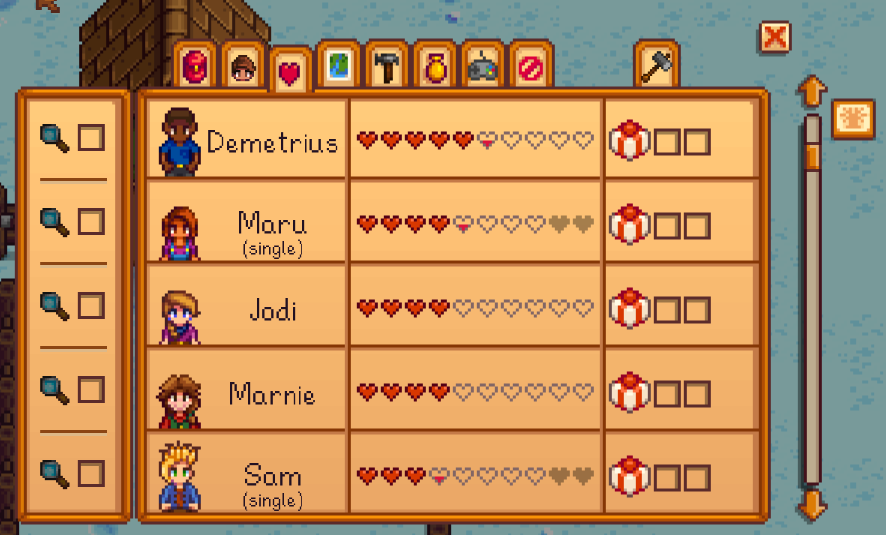
In addition, a new tab has been introduced to the settings menu that allows you to toggle any individual mod on or off whenever you choose.
In addition, I have now implemented rudimentary support for all languages in the game. Please bear in mind that I do not know any of these languages, thus the translations are all currently provided by Google Translate. I’d welcome any assistance in compiling improved translations for these. You may experiment with the translations by editing the language json files. Even while the game is running, you can load your modifications by entering reload i18n into the SMAPI console window.
INSTALLATION
- Make sure you have downloaded and installed the latest version of SMAPI.
- Unzip the mod folder into
Stardew Valley/Mods - Run the game using SMAPI

?Download UI Info Suite
Known Issues
- On the beach, NPC locations do not operate. To make this feature function in each location, I must first map the area to the dimensions of the minimap, which takes some time. This is on my to-do list, however for the time being it will just display all NPCs in that region in the same location.
- Resizing the game window when the mod’s settings page is chosen in the main menu throws an exception and may cause the game to crash. So far, I’ve only had complaints of the game crashing on Mac OS, although the identical exception is thrown in Windows, causing the menu images to flicker somewhat. To resolve this, simply close and reopen the menu. I’m not sure whether I’ll ever be able to solve this problem, but I’m still looking into it. The issue is that I need a mechanism to capture the resize event before the game does, which I haven’t been able to achieve so far. To circumvent this, first choose one of the game’s standard tabs before resizing the window.
I’ve put my code up on github if anyone would like to take a look at it and just in case I’m ever away when the mod stops working.
https://github.com/cdaragorn/Ui-Info-Suite
Please endorse if you like this mod. It really helps out the author

Browse for more Stardew Valley mods
NOWMODS.COM
