True HDR for Cyberpunk 2077, at long last! The Cyberpunk Autonomous ReShade is already one step ahead of the Corpo-Rat agenda. This is the epitome of professional quality and performance. Enjoy!
Creator: Vanguard1776
Cyberpunk Autonomous ReShade


PERMISSIONS AND CREDITS
Credits and distribution rights
- Assets of other users: All of the assets in this file are either the author’s or free-to-use modder’s Cyberpunk Autonomous ReShade resources.
- Upload authorization: Under no circumstances are you permitted to upload this material to other websites.
- Permission to modify: You must get my permission before modifying my files in order to enhance them.
- Permission to convert: Under no circumstances are you permitted to convert this file for use in other games.
- Permission to utilize assets: You must get my permission before using any of the materials in this Cyberpunk Autonomous ReShade file.
- Asset usage authorization in purchased mods/files: You are not permitted to utilize assets from this Cyberpunk Autonomous ReShade file in any modifications or files that are offered for a fee on Steam Workshop or other platforms.
- Permission to utilize assets in mods/files that earn donation points: You cannot earn Donation Points for your modifications if they utilize my materials.
Notes from the Author
This author has made no further remarks about file permissions.
File credits
Credits to the ReShade v4.7.0 team (https://reshade.me/)
Credits to “WT3WD” for granting me permission to include their “E3 2018 Lighting Mod v1.0.2” in my files.
CHANGELOGS
Version v2.FX
In Lightroom, I added the “Classic” preset, adjusted the “Rockerboy” MultiLUT saturation and Red saturation, and made modifications to the DOF.
Calibration adjustments (Linearization, GlobalWhiteLevel, BloomCurve, TonemapContrast, TonemapCurve) for all presets in version v2.0.
Version 1.FX
In v1.F, I forgot to add a proper folder structure and a Readme file, however I did supply vanilla contrast versions for lighting mod compatibility.
v1.F Version
For all three settings, further modifications to Contrast, Eye Adaptation, Linearization, LUT (luma amount), and Tonemapping are made.
Version v1.6a
Fixed an error in the Militech setting (my mistake).
Version 1.6
Reversal of prior LUT and Lightroom adjustments by 50%, Tonemapping correction (per math) on Samurai preset, and inclusion of the Militech preset
LUT change (increased Luma amount) in version v1.5, Tonemapping adjustment (per math), Clipped White levels in Lightroom to compensate.
DESCRIPTIONS
This Cyberpunk Autonomous ReShade replicates HDR using the “True HDR” approach, which was originally seen in Unreal Engine 4 games and thereafter in the ENB Series. It is a software-based technique, not “Real HDR,” which is intended for HDR displays. There is a distinction between the two, so don’t mix them together. I employed a complicated array of effects that operate in unison to bring incredibly exact depth, color, and visual impacts to your game.

INSTALLATION

? Download Cyberpunk Autonomous ReShade – True HDR v2.FX
| Optional files: | |
| ? E3 2018 Lighting Mod presets v2.0 | Requires the Main Files and the E3 2018 Lighting Mod v1.1.2 or higher. |
Instruction
- ReShade v4.7.0 may be downloaded and installed from this page (ReShade v4.7.0)
- Copies my files from the “Main files” location to the Cyberpunk bin/x64 folder
(The location of Cyberpunk2077.exe) - When requested, overwrite all files
- Disable the in-game Film Grain and keep the in-game HDR turned off
- Enjoy your game!
?? How to install Cyberpunk 2077 mods with specific instructions

Reshade controls
- End key to toggle main effects
- PageDown key to toggle Depth of Field
- Home key to open GUI
Troubleshooting
- Before installing, always delete any ReShade files from a prior installation
- If your game breaks, rename “dxgi.dll” to “d3d12.dll.”
- If you’re having problems, turn off the Steam overlay
- If everything else fails, disable third-party apps and seek assistance in the forums
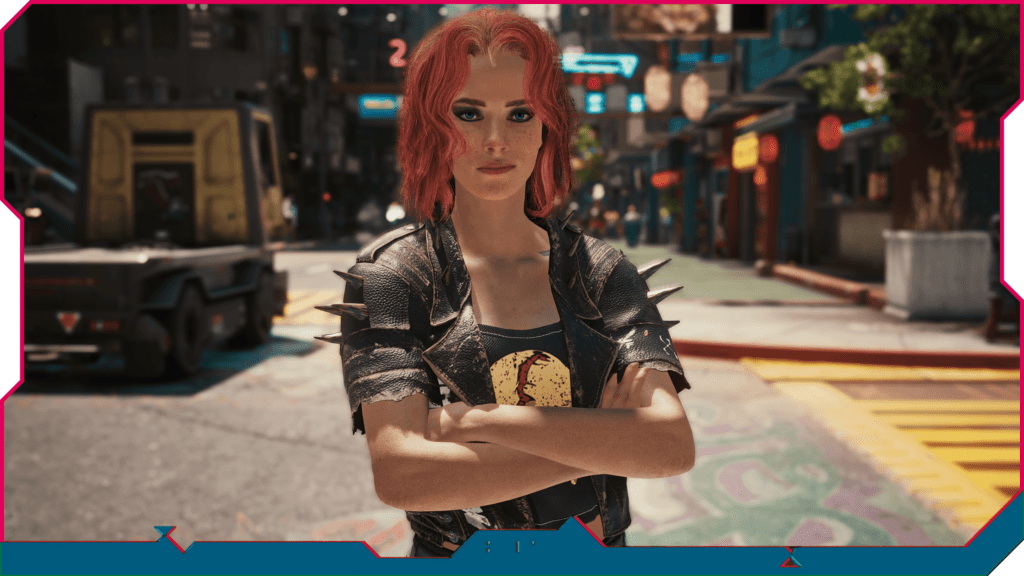
Browse for more Cyberpunk 2077 mods
NOWMODS.COM
