Your character only says a paraphrase in the Fallout 4 game, right? Well, do you think to make your game display the full lines of what your character is going to say in the conversation? This Full Dialogue Interface will help you do it!
Creator: Cirosan and shadwar
? Fallout 4 is one of the top 20 games you should try once on Steam
Full Dialogue Interface


REQUIREMENTS
| Mod name | Notes |
| Full Dialogue Interface – Bhaal’s Better Sorting Mod Merge | |
| Full Dialogue Interface – Lookup Failed | Main File |
| Full Dialogue Interface o XDI LOOKUP FAILED FIx mas UFO4P v1.10.163 Spanish | Required to install first and rewrite with Patch if using Version FULL |
| GetFR3AKY’s Save Game Backup | User Interface |
| LOOKUP FAILED – Correcao para Full Dialogue Interface – PT-BR – Portugues | |
| Silent Protagonist | |
| ymx_EnemynameChanger_Japanese | 多分必須 |
PERMISSIONS AND CREDITS
Other user’s assets:
The assets in the Full Dialogue Interface file belong to the author so if you want to use the assets, don’t forget to seek permission from the authors
Upload permission:
Don’t upload Full Dialogue Interface file to other websites under any cases
Modification permission:
You are allowed to modify the file to improve it with the creator permission\
Conversion permission:
You are not allowed to convert this file to work on other games under any circumstances
Asset use permission (for mods/file are bring sold):
No! Don’t allow to everyone use assets from this file in any mobs/files even it’s being sold. For the money, it uses on Steam Workshop or other platforms.
Console modding permission:
The author uploaded this mod to Bethesda.net and it’s available for console users
❗️ Some notes from Author:
- The interface files are shadwar’s work, if you wish to modify or use those, you have to contact them!
- However, all .strings files (English or otherwise) are my work. If you wish to use them for something, please feel free to do so, although I’d like a heads-up as a courtesy.
⭕️ Credit Full Dialogue Interface file:
- Thank you to Shadwar for developing the original Russian mod
- Thanks to Bethesda Softworks for Fallout 4.
- Thanks to mcguffin for their Fallout 4 Translation Tool, which was and still is invaluable for developing the mod
- Thanks to Stryke131 for their Strings Patcher (another invaluable tool)
- Thanks to ZeroByDivide for the initial build of Full Dialogue Interface’s NMM installer
- Thanks to Commander19 for help formatting the full description on the mod page
- Thanks to x360w for their BA2 Repacker tool (a.k.a., Fallout 4 Tools)
- Thanks to Aryn for letting me know when the official, vanilla Japanese strings had been updated
- Thanks to Will, Sam, Jon, and Jordin for being the truest friends I have ever known. Hey, I can afford to be a little sappy in the credits section. No one ever reads ’em, anyway
CHANGELOGS
Full Dialogue Interface
Version Beta 12
- Updated: all languages to support the new 1.7 patch and the installer to install support for the Vault-Tec Workshop DLC.
- Extended support for the Lite version to the Vault-Tec Workshop DLC (for English only)
- Fixed: a few remaining typos in the English strings
Beta 11
- Updated: all languages to support the new 1.6 patch & the Italian documentation with a new translation by Murdoc26
- Extended support for the Lite version to the DLCs (for English only)
- Corrected some slight issues with the Japanese and Chinese strings
- Automate installation of DLC support
Beta 10.1
- Rebuilt: .strings files for all languages from the ground up to update them to the newest 1.5.2 ESM
Beta 10
- Added: notes for trading as in, swapping items with settlers or companions, not bartering
- Fixed additional typos in the vanilla .strings (for English only)
- Updated the Italian Readme & the Lite version to work with 1.5 (for English only)
- Rebuilt .strings files for all languages to update them to the newest 1.5 ESM
and more
DESCRIPTIONS
What does the Full Dialogue Interface mod do?
The main function of this mob is to help your game display the full lines of what your character is going to say in conversation, instead of just a paraphrase.

Besides that, Full Dialogue Interface also revamps the interface and makes your game display dialogue options in a list. You also can use the number keys/face buttons for input, it’s up to your control scheme.

Full Dialogue Interface mob support both keyboard and gamepad. There are many different interface layouts are available in this mob

This is a translation of shadwar’s work, so you shouldn’t be used at the same time as the NewDialog mod
Other news
- It supports the new Nuka World DLC ( Find it under ‘Update files’ in the mob’s downloads tab)
- Full Dialogue Interface is also available for Xbox One and Playstation 4.
- There is also a new mob out called Traits and More Perks. It re-adds New Vegas-style Traits to Fallout 4 and adds some brand new Perks to boot.

Note for international users:
The translations for the Chinese and Spanish documentation need to be redone for Beta12, as many new interface layouts and installation options have been added. Visit here if you would like to help: http://pastebin.com/QCd1vCnu
INSTALLATION
?? How to install Fallout 4 mods with specific instructions

? Download Full Dialogue Interface
Full vs Lite version
Keyboards and gamepads
- Has function with both keyboards and gamepads, but changes the interface to a list and will adhere to your control scheme setup (number keys or face buttons)
- The Lite version retains the vanilla layout.
Both version function according to your control scheme (keyboard or gamepad) and display the full line of your character’s dialogue as opposed to a paraphrase, as in vanilla.
Difference: the presentation of the dialogue and the input options
- The Full version shows the dialogue choices in a list and can use the number keys for input
- Lite version retains the vanilla layout and input options (arrow keys, mouse click, and/or gamepad buttons).
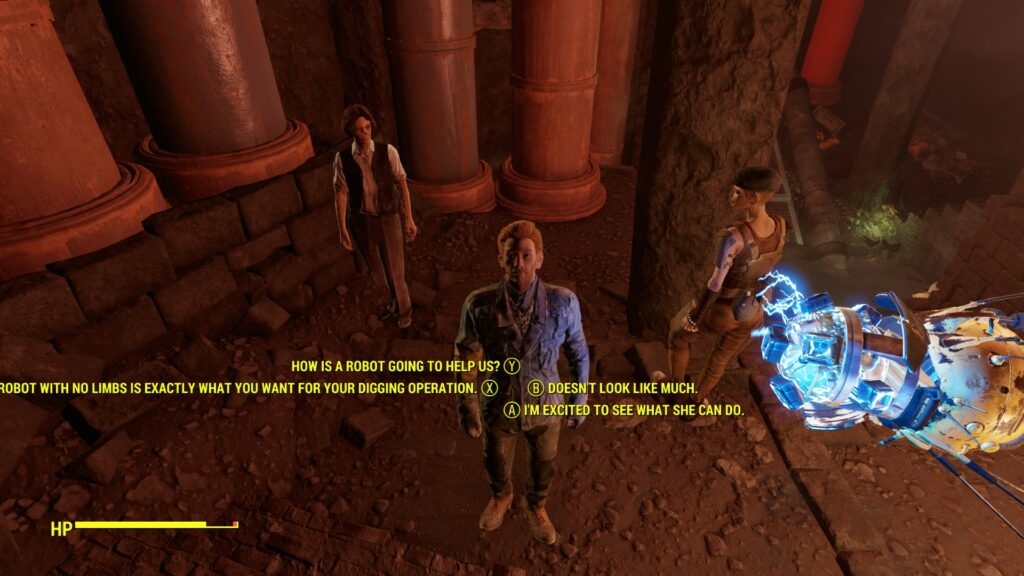
FREQUENTLY ASKED QUESTIONS
Q1: The game crashes at the main menu. You may or may not have recently reinstalled FDI or updated from a previous version.
A1: NMM may have had a hiccup and not installed the mod’s files properly. Follow this guide:
Access Fallout 4\Data folder, there is a folder named “Strings”.
If there is no folder or the Strings folder is empty (there should be three files inside, all named “Fallout4_[your language]” – there’s a .strings file, a .ILstrings file, and a .DLstrings file) then that’s the problem. You can solve this by installing the mod manually.
Q2: After running the NMM installer, the mod didn’t seem to change anything.
A2: Run the installer without marking a check box (next to the one option you want in the installer’s menu). Then click “Finish” without marking any checkboxes, which means you didn’t tell the installer to do anything, because you never selected which option you wanted.
Try running the installer again and make sure you mark the check box next to your preferred option.
If that didn’t work, make sure you made the .ini changes described in the “Installation” section, above. If there are still problems, try performing “Method B” and “Method C”, as outlined above.
Q3: I have a problem that isn’t described above; or, the above solutions did not work for me
A3: NMM may have had a hiccup and altered something it shouldn’t have. First, Re-validate your game files through Steam, then perform a manual install by following the instructions above.
Credits
- shadwar for the original New Dialog mod.
- mcguffin for developing the Fallout 4 Translator utility.
- ZeroByDivide for the initial build of Full Dialogue Interface’s NMM installer.
- Commander19 for help formatting the full description on the mod page.
- Stryke131 for the String Patcher tool.
- x360w for the BA2 Repacker tool.
- Aryn for letting me know when the official, vanilla Japanese strings had been updated.
If you like Full Dialogue Interface mod for Fallout 4, maybe you also like these one:
