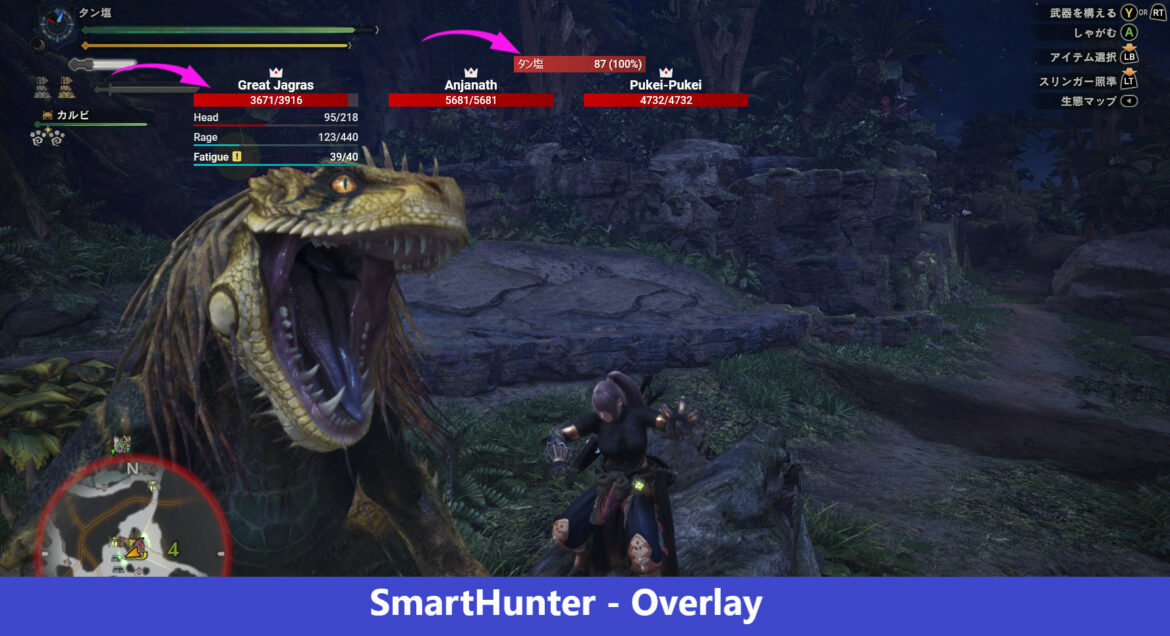SmartHunter Overlay displays monster health, parts, status effects, crown, team damage, player buffs/debuffs, equipment/weapon buffs, and equipment/weapon debuffs. Open source, skinnable, and localizable.
Creator: r00telement
SmartHunter Overlay


REQUIREMENTS
This SmartHunter Overlay mod does not have any known dependencies other than the base game.
Mods requiring this SmartHunter Overlay file
| Mod name | Notes |
| Chinese localization for SmartHunter | 冰原显血英文原版 |
| deutsche Uebersetzung fuer SmartHunter Overlay | |
| Japanese localization for SmartHunter – Overlay .Post-Iceborne | |
| Post-Iceborne – Chinese localization for SmartHunter | 评论中的冰原版本 |
| Post-Iceborne – French localization for SmartHunter | |
| Smart Hunter Overlay (Portuguese) | |
| SmartHunter – Overlay Korean translation Iceborne | |
| SmartHunter – Traduccion al espanyol – Spanish translation |
PERMISSIONS AND CREDITS
Credits and distribution rights
- Assets of other users: All of the assets in this file are either the author’s or free-to-use modder’s resources.
- Upload authorization: You may upload this file to other websites, but you must credit me as the file’s author.
- Permission to modify: You may alter my files and provide bug fixes or enhancements as long as you acknowledge me as the original inventor.
- Permission to convert: You are free to convert this file to work with other games as long as you acknowledge me as the file’s developer.
- Permission to utilize assets: You may use the materials in this SmartHunter Overlay file without asking permission as long as you credit me.
- Asset usage authorization in purchased mods/files: You are not permitted to utilize assets from this SmartHunter Overlay file in any modifications or files that are offered for a fee on Steam Workshop or other platforms.
- Permission to utilize assets in mods/files that earn donation points: You cannot earn Donation Points for your modifications if they utilize my materials.
Notes from the Author
This author has made no further remarks about file permissions.
Credits should be filed
In this file, the author has not given credit to anybody else.
CHANGELOGS
Version 1.1.7113.30815
- Reworked regex filters to use tags instead of GroupId
Version 1.1.7108.35821
- Fixed occasional inaccuracies with crowns due to floating point precision
- Renamed player widget option IncludeStatusEffectGroupIdRegex to StatusEffectGroupIdRegex to bring it in line with the other regex options
- Fixed some rare overflow exceptions
Version 1.1.7077.32434
- Added config option ShowWindows – shows the full window border around each widget, useful for capturing in OBS
- Tweaked regex option names to simplify them a bit: MonsterIdRegex, PartGroupIdRegex, StatusEffectGroupIdRegex
Version 1.1.7076.27413
- Added Ancient Leshen
Version 1.1.7073.38414
- Added a config option to close SmartHunter when the game closes: ShutdownWhenProcessExits
- Added monster status effects: rage, fatigue
- Improved memory data for more granular scanning
- Added debug option ShowWeirdRemovableParts for investigation of possibly valid removable parts that aren’t indexed. Check out Barroth, Radobaan, Paolumu
- Added faint drop shadow to most text
- Added keybind to temporarily hide the UI (for screenshots and such): F1 by default
- Monster status effects and monster parts can now be grouped by an id so they can have different visuals defined in the skin
- Added config options to filter out monster status effects and parts by their group ids: IncludePartGroupIdRegex and IncludeStatusEffectGroupIdRegex. To hide parts you don’t want, give them a new group id and filter them with regex in the config.
- Tweaked some of the config options to show/hide different bits of data. We now have ShowCrown, ShowBars, ShowNumbers, and ShowPercents
- Made some visual tweaks to the monster widget UI, including a pulse effect when a they have an active status effect
DESCRIPTIONS
On PC, a full SmartHunter Overlay for Monster Hunter: World. Among the features are:
- Name, health, components, status effect buildup, and crown for the monster widget.
- Name and damage meters for the team widget.
- Buff, debuff, and equipment/mantle timings are available in the player widget.
- Open source means that you may freely learn from and contribute to the project on github.
- Skinnable allows you to use XAML to develop and share your own rich styles and animations.
- Simple localization enables you to generate and publish your own translations for our overseas friends.
Notes:
- Monster parts/status effect buildups only update properly for the host.
- Team damage does not work in expedition mode.

INSTALLATION

? Download SmartHunter Overlay
Opttional files:
| ? Locale – French (fr-FR) | Translated by Jichael |
| ? Locale – German (de-DE) | Translated by Niiichts |
| ? Locale – Italian (it-IT) | Translated by Samwiser |
| ? Locale – Japanese (ja-JP) | Translated by KiriiShigata |
| ? Locale – Korean (South Korea) (ko-KR) | Translated by tjooc, iPhoneXS, khulk |
| ? Locale – Portuguese (Brazil) (pt-BR) | Translated by tonhaumaster |
| ? Locale – Russian (ru-RU) | Translated by Aeteris |
| ? Locale – Simplified Chinese (zh-CN) | Translated by FengYuu, shadyis, kj415j45, byzod |
| ? Locale – Spanish (es-ES) | Translated by Bazelgeuser, Ataricorn |
| ? Locale – Traditional Chinese (zh-TW) | Translated by julio131, pow7000 |
Instruction
- Launch SmartHunter.exe.
- Hold LeftAlt to view widget locations.
- Click and drag widgets to move them.
- Scroll over widgets to rescale them.
- Customize your experience by editing Config.json. This file is generated when you launch SmartHunter Overlay.
How to create and use new localizations
- Create a copy of en-US.json and rename it for the locale you are translating to.
- Translate the strings in the second part of each key value pair. Do not change the keys.
- Ensure the new file is in the SmartHunter Overlay folder.
- Open Config.json and point LocalizationFileName to the new file.
How to create and use new skins
- Create a copy of Default.xaml and rename it appropriately.
- Make changes to the new file.
- Ensure the new file is in the SmartHunter Overlay folder.
- Open Config.json and point SkinFileName to the new file.

Frequently Asked Questions
FAQ
Q1: Why isn’t SmartHunter Overlay running?
– Make sure you have the latest .NET Framework
– Make sure the app is in its own writable folder
– Try putting it in a new folder on your desktop or in My Documents
– Try running it as an admin
Q2: SmartHunter Overlay is running but I can’t see the overlay?
– Make sure the game is running in borderless or windowed, NOT fullscreen
– Hold LeftAlt, if you can see the red borders around the widgets, you’ll see the overlay when you go into a quest
– If you can’t see the red borders, check Config.json to make sure the widgets aren’t positioned off your screen. If they are, change the X and Y values.
Q3: Can I turn off monster health? Can I turn off team damage so it only shows percentage? Can I turn off widgets I don’t want? Can I turn off other things?
Yes – Config.json is your friend.
Q4: Can I send damage or other information to chat?
No, and there are no plans to add this yet. The information shown by this overlay is intended to be for your eyes only.
Q5: Why don’t monster parts and status effects update properly in multiplayer sessions?
This data only updates properly for the quest host. This is just the way the game works and it can’t be worked around.
Q6: I can’t find the config file. It’s not in the zip folder?
Config.json is generated when you launch SmartHunter.
Credits
- HelloWorld for inspiration with their overlay.
- Material1 for their efforts in finding monster sizes.
- hqvrrsc4 for inspiration with their overlay.
- HelloWorld, amatess2002, regretofabreath, and hawk333 for their efforts in indexing monster parts.
- byzod, kj415j45, shadyis, and FengYuu for localizing to Simplified Chinese (zh-CN).
- julio131 and pow7000 for localizing to Traditional Chinese (zh-TW).
- khulk, tjooc, and iPhoneXS for localizing to Korean (South Korea) (ko-KR).
- KiriiShigata for localizing to Japanese (ja-JP).
- Samwiser for localizing to Italian (it-IT).
- Jichael for localizing to French (fr-FR).
- Ataricorn and Bazelgeuser for localizing to Spanish (es-ES).
- Aeteris for localizing to Russian (ru-RU).
- Niiichts for localizing to German (de-DE).
- tonhaumaster for localizing to Portuguese (Brazil) (pt-BR).
Disclaimer
Use at your own risk and with caution. Some games outright prohibit the usage of modifications and overlays. Some players claim to have been banned from other games after inadvertently leaving modifications and overlays running in the background. Capcom seems to be on the fence about Monster Hunter: World hacks and overlays.
If you are looking for more Monster Hunter: World mods, check out more mods here: