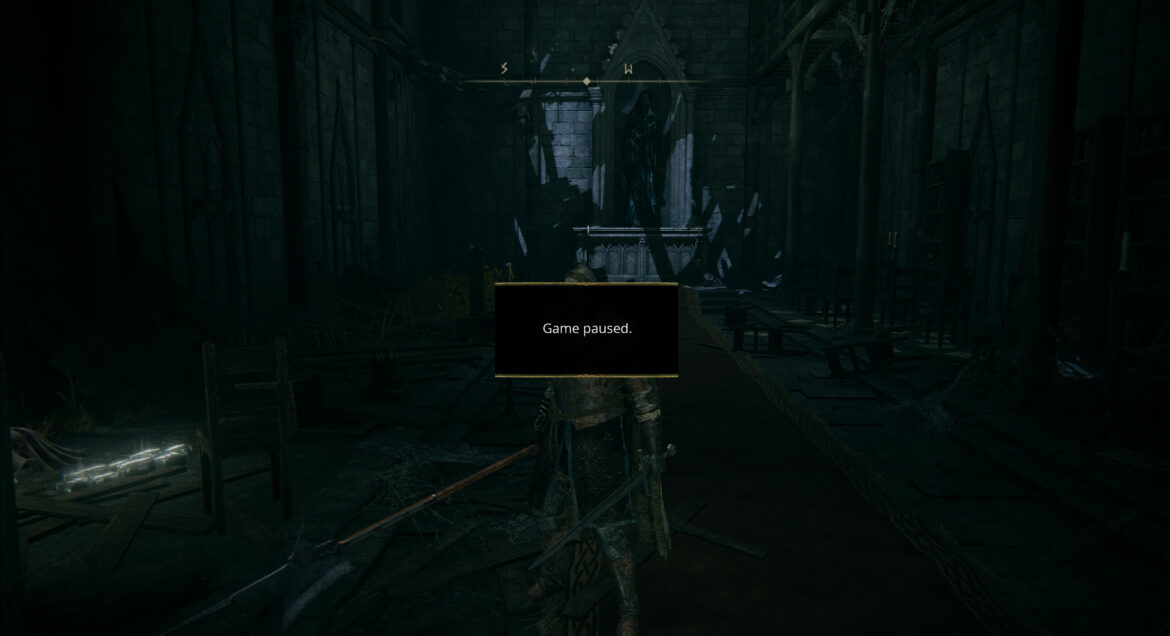Pauses the game by pressing P or your desired hotkey. With this Elden Ring Pause Mod you can easily pause the game at anytime.
► Elden Ring best build for beginners
Creator: TechieW
Elden Ring Pause Mod


REQUIREMENTS
Nowmods requirements:
| Mod name | Notes: |
| Elden Mod Loader | You will have to disable the anti-cheat and play offline as stated in the mod loader description. |
PERMISSIONS AND CREDITS
Credits and distribution rights
- Assets of other users: All of the assets in this Elden Ring Pause Mod file are either the author’s or free-to-use modder’s resources.
- Upload authorization: Under no circumstances are you permitted to upload this Elden Ring Pause Mod file to other websites.
- Permission to modify: You may modify my files and release bug fixes or enhancements as long as you credit me as the original creator.
- Permission to convert: You are free to convert this file to work with other games as long as you credit me as the file’s creator.
- Permission to use assets: You may use the assets in this Elden Ring Pause Mod file without asking permission as long as you credit me.
- Asset use permission in purchased mods/files: The assets in this Elden Ring Pause Mod file may be used in mods/files that are sold for money on Steam Workshop or other platforms.
- Permission to use assets in mods/files that earn donation points: If your mods use my assets, you must obtain permission to earn Donation Points.
Notes from the Author
This author has made no additional notes about file permissions.
File credits
This author has not credited anyone else in this file
DESCRIPTIONS
This Elden Ring Pause Mod will work with all DirectX 11 and 12 games.
Compatibility with additional overlays
MSI AfterBurner – Incompatible unless started after the game has already booted or unless the overlay it provides is disabled.
If this mod does not work for you, try closing any applications that provide game overlays. Please let me know in the comments if you come across anything that isn’t compatible.
Taking pictures
To take pictures while the game is paused, delete the “hook fonts” and “hook textures” folders, which will hide the overlay while still allowing you to pause. Simply take a picture using your preferred method while the game is paused.
INSTALLATION
Put the contents of “PauseEldenRing.zip” into the game’s root directory. “G:SteamLibrarysteamappscommonELDEN RINGGame,” for example.

? Download Pause The Game for Elden Ring mod
Note: When unpausing, there will be a brief period of fast-forwarding, which appears to be caused by the game’s timestep logic. So, before pausing the game in the middle of a bossfight, make sure the boss is not in an attack animation.
Rebinding the pause key
Start the game once with the mod installed, then exit to generate “pause keybind.txt,” then replace the contents of the file with the hexadecimal value of your preferred key, which can be found here: https://docs.microsoft.com/en-us/windows/win32/inputdev/virtual-key-codes
Source code:
https://github.com/techiew/DirectXHook
(The code can be found in the DirectXHook/Overlays/PauseEldenRing folder)
?️ Catch up with constantly updated Elden Ring mods: