Get Dressed Immediately adds a dresser and mirror (or just a menu) to your farmhouse for changing your appearance.
Creator: Jinxiewinxie and Advize
Get Dressed Immediately
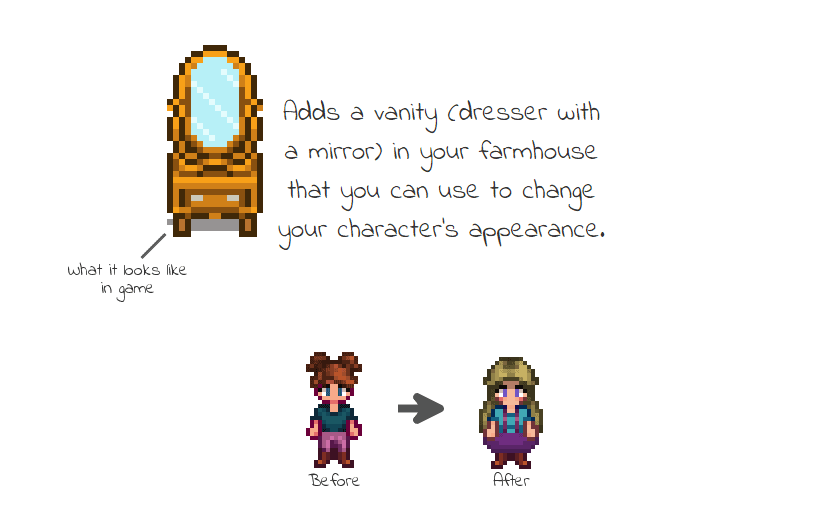

REQUIREMENTS
Off-site requirements
| Mod name | Notes |
| SMAPI 1.15+ |
Mods requiring this file
| Mod name | Notes |
| Cardcaptor Sakura Collection (Hair Hats Shirts and Skirts) | |
| Cute Shirts Mod V1.2 | |
| Get Dressed Natural Dresser Recolour | |
| Gigi’s Custom Shirts | (OPTIONAL) to use the skirt elongating shirts. Outdated version of kisekae. |
| New Shirts and 2 new Skirts | |
| Wall Fitted Wardrobe (Dresser re-texture) | Use Kisekae Instead because it’s broken and not yet fixed |
| Weeb Stuff | For game versions under 1.3 |
PERMISSIONS AND CREDITS
Author’s instructions
File credits
This author has not credited anyone else in this file
DESCRIPTIONS
This Get Dressed Immediately mod has been obsolete since the release of SDV 1.3! Installing this mod will cause issues and not work properly on SDV 1.3 and SDV 1.4!
Get Dressed Immediately adds a dresser with a mirror to the bedroom. Right-clicking on the dresser will bring up a Character Customization menu where you can change your appearance. In addition, approximately 110 new accessories have been added (they are mostly lipsticks and blushes).

This is another mod brought to you by Advize and Jinxiewinxie. It has been kept up to date by Pathoschild.
Requires SMAPI 1.15 or later
It adds a dresser with a mirror to the bedroom in each of the farmhouse upgrades. You can right click on the dresser to open up a Character Customization menu that let’s you change your appearance. Additionally, about 110 new accessories have been added (they are mostly lipsticks and blushes).

Here’s a video showing the mod in action:
[MEDIA=youtube]Oyvav4KTuhY[/MEDIA]
INSTALLATION
- Download the mod
- Extract the archive
- Go to where your Stardew Valley game files are installed
- Add the folder inside the Mods folder

? Download Get Dressed Immediately
To use:
Just start your game using StardewModdingAPI.exe, and a config file will be created when you first load up the game. You can walk up to the dresser and right-click on it to open the Character Customization menu, or you can just press “C” on your keyboard by default. You can change which keybind to use to open the menu in the Config file.
You can also choose to hide the dresser completely by changing
“showDresser”: true,
to be “showDresser”: false,
If in the base farmhouse without any upgrades you’re using another mod that let’s you have a stove in the same corner where the dresser is meant to go, you can change
“stoveInCorner”: false,
to be
“stoveInCorner”: true,
and you’ll see the dresser is moved a few tiles to the left so that you can have both the dresser and the stove.


For more Stardew Valley mods, check out these ones right here:
