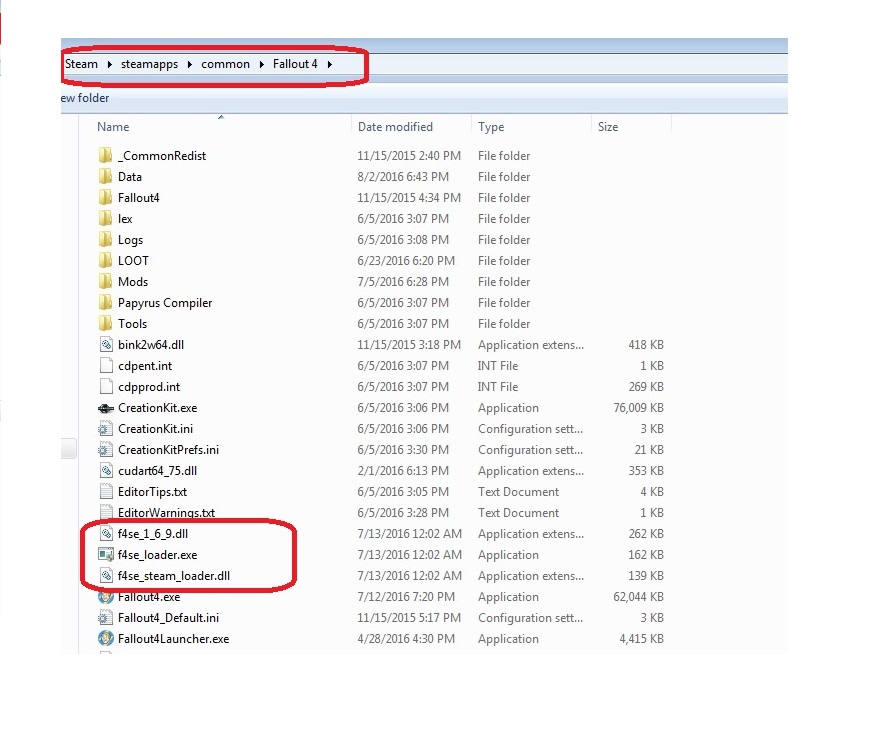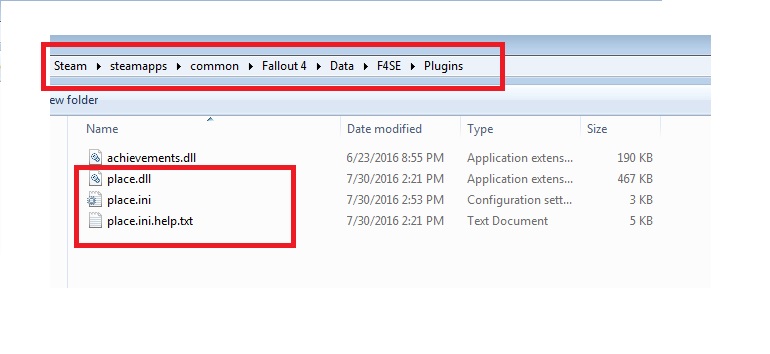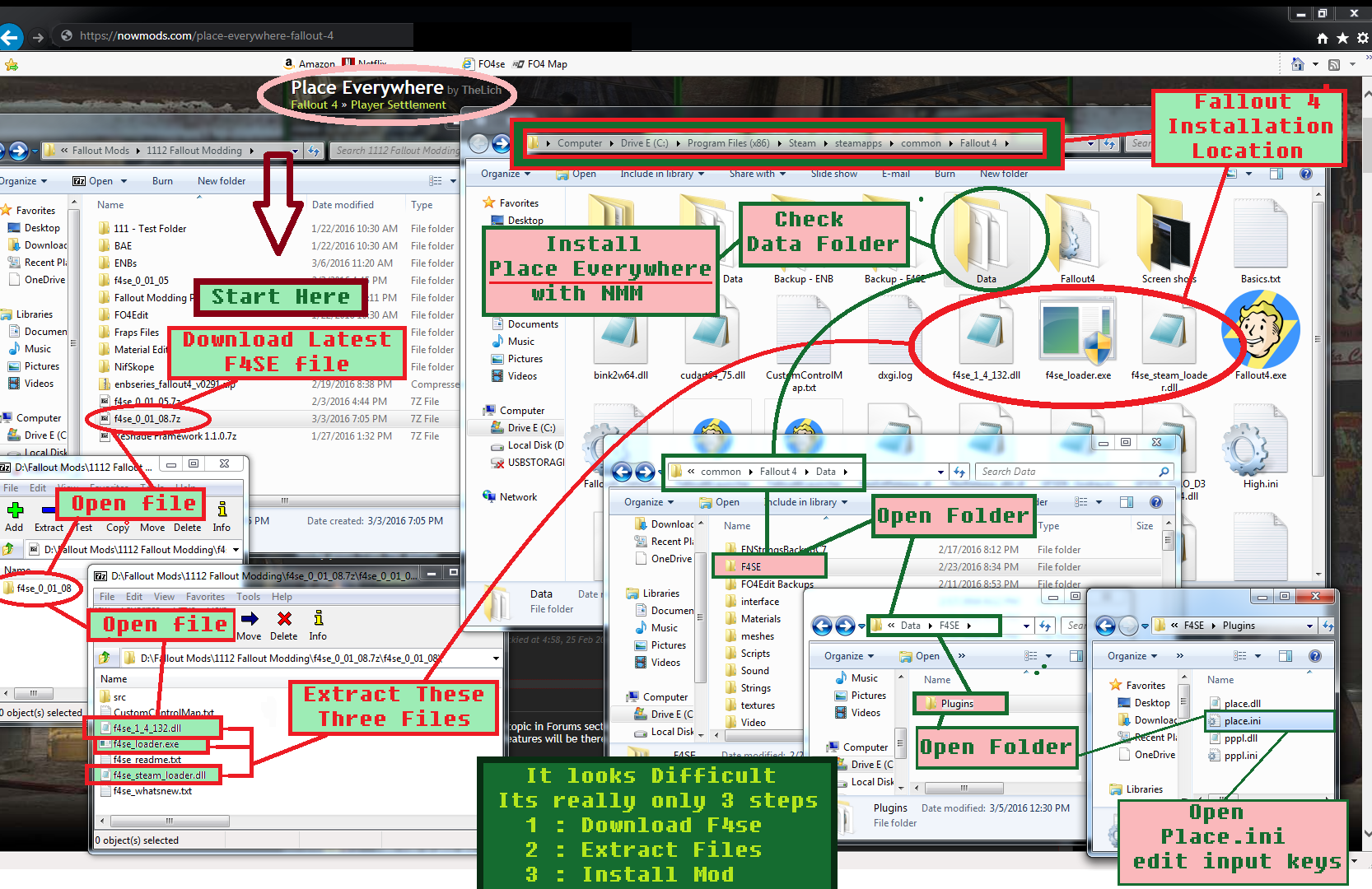Place Everywhere helps place/build objects in settlements wherever you want, and change them whenever you want. There will be no RED!
Creator: TheLich
Place Everywhere


REQUIREMENTS
Off-site requirements for Place Everywhere
| Mod name | Notes |
| F4SE 0.6.20 (Fallout4 1.10.163) | |
| F4SE archive (for older version of the game&mod) |
Mods requiring this Place Everywhere file
| Mod name | Notes |
| Abernathy Base | |
| Abigail’s Graygarden Green Thumb Addition | recommended |
| Abigail’s Shipping Container Condo and Tower At Red Rocket Truck Stop | If you goof and move something by mistake, the average variant is .1 and the Size is 62-70%* |
| Abigail’s Trading Post At County Crossing | not required but HIGHLY RECOMENDED! |
| AFKaptain’s Sanctuary City – Settlement Blueprint | Recommended for initial import |
| Airship Enterprise – Transfer Settlement Blueprint | Not required but recommended if you want to add or modify anything |
| Akira’s Clutter | |
| All settlements complete and fortified new game plus | |
| Alva Fredriksson Starlight Ownership Modded | |
| Amber Apartment – Home Plate Blueprint | |
| Anchor Point | |
| Animated Canopies (WWE) | |
| Another Red Rocket Blueprint | |
| Another Starlight Blueprint | |
| Arlathan Castle | |
| Basement Living Blueprint Home | Not required by blueprint, but helps with clipping furniture |
| Boston Mayoral shelter settlement | not required, just strongly recommended |
| Brotherhood of Steel Outpost Blueprints | Mandatory |
| Christmas Apartment – Holiday Special Blueprint by RogueCyborg | |
| Christmas Lights | |
| Cilwendeg Mansion Redefined | Just get the bloody thing, it’s amazing. |
| Cloud 10 | Just get it, it’s awesome |
| Commonwealth rethought settlements All 6 of them | |
| Concord Speakeasy Player Home | Allows you to build easily inside the Speakeasy |
| Constructable buildable Navy Ship – With interior | Not required but very useful |
| Covenant Little Village | |
| Destination Unknown 2287 | Please don’t attempt to load without this, it will probably mess everything up. |
| DigiCabs Egret Tours Marina | As with scrap everything not a requirement but very useful. |
PERMISSIONS AND CREDITS
Author’s Place Everywhere instructions
File credits
F4SE team
CHANGELOGS
Version 1.18.0.1163
- F4 ver. 1.10.163 support
- Place Everywhere Mod hotkeys disabled when mod is toggled off (F8)
Version 1.18.0.1162
- F4 ver. 1.10.162 support
Version 1.18.0.1138
- F4 ver. 1.10.138 support
- Added missing “Object parameter stored” sting to config file.
Version 1.18.0.1130
- F4 ver. 1.10.130 support
Version 1.18.0.1120
- F4 ver. 1.10.120 support
Version 1.18.0.1114
- F4 ver. 1.10.114 support
Version 1.18.0.1111
- F4 ver. 1.10.111 support
- Added possibility to change object movement – set relative to player (by default) or global world axis
Version 1.17.1.1106
- F4 ver. 1.10.106 support
Version 1.17.1.198
- F4 ver. 1.10.98 support
Version 1.17.1.189
- F4 ver. 1.10.89 support
Version 1.17.1.182
- F4 ver. 1.10.82 support
Version 1.17.1.175
- F4 ver. 1.10.75 support
Version 1.17.1.164
- F4 ver. 1.10.64 support
Version 1.17.1.150
- F4 ver. 1.10.50 support
Version 1.17.1.140
- Fixed: “Remove tremor (blur)” hotkey change did not work
Version 1.17.0.140
- F4 ver. 1.10.40 support
- Blur automaticaly removed after precise movement. Rotation blur, however, still need to manually removed via NUM5
Version 1.17.0.126
- F4 ver. 1.10.26 support Place Everywhere
- Fixed CTD, when turning physics off, while placing new object
Version 1.17.0.102
- F4 ver. 1.10.20 support
Version 1.16.9.940
- F4SE 0.4.0 version
Version 1.16.8.940
- Fixed mouse wheel and hotkey rotation issue
Version 1.16.7.940
- Removed auto timescale change by default. ini option renamed to AutoTimescaleEnabled.
- Timescale Place Everywhere can still be toggled via F11.
Version 1.16.6.940
- F4 ver. 1.9.4 support
- Fixed NPC interaction while extraObjectSelection is turned on
- Automatic change (can be disabled) timescale to very low value (0.01, can be changed) while in buld mode, so time basically not change while you building. Can be manually toggled (F11 by default).
Version 1.16.5.870
- F4 ver. 1.8.7 support
- Place Everywhere Renamed place.ini.example to place_example.ini, thus users will not be misled by window’s ‘hide extension’ feature.
Version 1.16.5.722
- F4 ver. 1.7.22 support
Version 1.16.5.719
- F4 ver. 1.7.19 support
Version 1.16.5.715
- F4 ver. 1.7.15 support
Version 1.16.5.712
- Added keys for changing scale step
Version 1.16.4.712
- F4 ver. 1.7.12 support
Version 1.16.4.710
- F4 ver. 1.7.10 support
- Added Place Everywhere version information to dll (Right click on dll, Properties->Details)
Version 1.16.3.179
- F4 ver. 1.7.9 support
Version 1.16.3
- Fixed CTD, while processing mouse events
Version 1.16.2
- Fixed physicsOff key rebinding.
Version 1.16.1
- Fixed scaling issue, appeared in latest release
Version 1.16
- Turrets can be precisely moved/rotated again
- Fixed mouse freeze while in power-armor in 1st person mode and have extra objects selection enabled
- Place Everywhere New feature – you can now make movable objects (armor, weapon, junk, e.t.c) static and back. Hotkeys (default): ‘Home’ (make movable) and ‘End’ (make static).
DESCRIPTIONS
This Place Everywhere F4SE plugin allows you to build and place objects in workshop mode wherever you want (see note below). Inside other objects, in water, and even in the atmosphere. Also makes almost all scrap-only (yellow) objects selectable/movable. You can also move objects out of the green zone and leave them there, which I do not recommend – if your settlement borders are too tight, simply use border expanding mods like Build High (be careful though, as that mod conflicts with scrap mods and can cause reset bug).
Allowing building in water has the unintended consequence of allowing all objects that require water to be placed in to be built/placed anywhere. Install water purifiers everywhere!

With Place Everywhere, you can now move workshop workbenches, power armors, and a variety of other previously immovable objects (by default this mode is off – press INS to enable). But be cautious: save before moving or deleting such objects!
Building restrictions (only in dirt, no green zone) remain in place. The only issue is that objects with such restrictions (and all if outside workshop) will still be highlighted as being able to build, despite the fact that they are not. You just have to remember: no building outside of the green zone, and if the object specifies that it must be built in dirt, so be it. You can create such objects in a valid location first, then move them wherever you want.
You can toggle the out-of-workshop-zone timeout on and off, allowing you to move built objects as far away from your settlement as you like. However, I’m not sure if placing settlement objects outside of settlement will result in no problems, so do so at your own risk.

Objects in Place Everywhere can be precisely rotated along the X, Y, and Z axes using the mouse buttons (by default) or the mouse wheel (see config option).
- The rotation axis is changed by tapping the Ctrl key.
- The numpad + and – keys change the rotation angle step.
- Using the numpad keys, you can precisely move objects along the X, Y, and Z axes. 2,8 is for up and down, 4,6 is for left and right, and 7,9 is for to and from the player.
- The numpad / and * keys change the movement step.
- Using the numpad keys, you can change the scale of objects. 1 – reduce the size, 3 – increase the size, (dot) – Reset the scale to 100%. PgUp and PgDown alter the scale step.
You can make movable objects Place Everywhere such as armor, weapons, junk, and so on static (cannot be kicked and do not fall) and back. Default hotkeys: ‘Home’ activates object physics (make it movable/droppable if possible), ‘End’ deactivates object physics (make it static if possible).
For scaling, precise rotation and movement work, make sure object you want to move/rotate is just highlighted (outlined), NOT selected (floating in front of player).
For ANY numpad actions to work – check if NumLock is ON.
Last 10 actions (precise movement/rotation/scaling) can be undone with Backspace key (default).
You can save some object’s parameters (position, rotation angles and scale) with ‘=’ key and set all or some of this info to other objects. 1,2,3 – set X,Y,Z position, 4,5,6 – set X,Y,Z rotation angles, 7 – set scale, 0 – set all parameters.
ALL hotkeys and notification messages can be changed in config file (Data\F4SE\Plugins\place.ini)
If you don’t have place.ini yet, rename place_example.ini to place.ini
Information about what any option do can be found in place_ini_help.txt
If you don’t want any additional Place Everywhere features, except ‘no-red’ functionality – you can install one of predefined config files.
INSTALLATION
If you have beta-version of game and love to use this mod, but it is not available for beta yet – you have two options:
- Roll back to non-beta game version and play until mod will be available for beta
- Play on beta, but without mod.

? CLICK HERE TO DOWNLOAD Place Everywhere (Fallout4 1.10.163 – latest release)
| Optional files: | |
| ⏬ Place.ini | config file with all hotkeys disabled |
| ⏬ Place.ini – togglable | Config file with all hotkeys disabled, except ‘place-everywhere‘ mode key (F8) toggle. Mode is off by default. |
Instruction
- Find out your Fallout4 version: start game, main menu->settings->lower-right corner
- Make sure you have F4SE, suitable for your game version.
- Install Place Everywhere plugin for your game version with NMM (or other mod manager) OR extract contents of archive into Fallout4 game dir.
- Check that place.dll is located at Data\F4SE\Plugins in Fallout4 game directory.
- Run game with f4se_loader.exe
Read more: How To Install Fallout 4 Mods
Configuration
There is configuration file place.ini (if there is no such file – rename place_example.ini to place.ini) in Data\F4SE\Plugins, where you can configure ‘place everywhere’ mode by default and hotkeys:
- mode by default can be set to – always enabled (no toggle hotkey and console command); toggle enabled, on by default (hotkey and console command enabled); toggle enabled, off by default (hotkey and console command enabled).
- You can configure hotkey for mode toggle (if enabled), object snapping toggle, ground and surface snapping toggle.
- You can configure messages shown when hotkeys were used.

Hotkeys by default
F8 – toggles “Place Everywhere” mode (if you enabled toggle in config)
F1 – toggles object snapping (you have to cancel current object if you have any selected, for this to work)
F2 – toggle ground and surface snapping
F3 – toggle workshop grid snapping
F5 – toggle out-of-workshop timeout
F6 – toggle storing clamped objects in workshop storage, when underlying object is scrapped or stored in workshop storage
F7 – lock/unlock hightlighted object selection. While selection locked, no other object will be hightlighted, when your move your aim on it.
INS – toggle extra objects selection.
F11 – change timescale to 0.01 (can be changed in config) while in buld mode
ALT – set object movement relative to player (by default) or global world axis
Numpad 0 – reset rotation angles X and Y to 0
Numpad 5 – remove ‘tremor’ effect
Numpad 2 – move outlined object down
Numpad 8 – move outlined object up
Numpad 4 – move outlined object left
Numpad 6 – move outlined object right
Numpad 7 – move outlined object to player
Numpad 9 – move outlined object from player
Numpad 1 – scale down oullined object by 10%
Numpad 3 – scale up outlined object by 10%
Numpad dot – reset scale of outlined object to 100%
Numpad minus – decrease rotation angle step
Numpad plus – increase rotation angle step
Numpad divide – decrease movement step
Numpad multiply – increase movement step
PgUp – increase scale step
PgDown – decrease scale step
Ctrl – change rotation axis.
Backspace – undo last precise movement/rotation/scaling action.
‘=’ – store outlined object position, rotation and scale info
1,2,3 – set X,Y,Z position of stored info to outlined object
4,5,6 – set X,Y,Z rotation angles of stored info to outlined object
7 – set scale of stored info to outlined object
0 – set all stored info to outlined object
Home – turn object physics on (make it movable/droppable if possible)
End – Home – turn object physics on (make it static if possible)

If you are still looking for more Fallout 4 mods, take a look with these ones right here: