This RDR2 optimized settings mod miscellaneous mod allows you to experiment with higher quality textures such as Medium/High/Ultra. Plus, optimized fast settings for graphics cards with 3-8 GB of RAM.
RDR2 optimized settings mod


PERMISSIONS AND CREDITS
Credits and distribution rights
- Assets of other users: All of the assets in this file are either the author’s or free-to-use modder’s resources.
- Upload authorization: Under no circumstances are you permitted to upload this RDR2 optimized settings mod file to other websites.
- Permission to modify: You must obtain my permission before modifying my files in order to improve them.
- Permission to convert: Under no circumstances are you permitted to convert this RDR2 optimized settings mod file for use in other games.
- Permission to use assets: You must obtain my permission before using any of the assets in this RDR2 optimized settings mod file.
- Asset use permission in purchased mods/files: You are not permitted to use assets from this file in any mods or files that are sold for a fee on Steam Workshop or other platforms.
- Permission to use assets in mods/files that earn donation points: You cannot earn Donation Points for your mods if they use my assets.
Notes from the Author
This author has made no additional notes about file permissions.
Credits should be filed
In this file, the author has not given credit to anyone else.
CHANGELOGS
Update 5.
Version 2.4.
1280×720 The Optimized Low.
Provides better fps than the default Low.
For cards like GTX 750 Ti and slow 2 Gb laptop cards.
Update 6.
Version 2.6.
AMD Radeon cards.
1920×1080, Ultra textures.
For AMD cards like RX 470, 570, 580 and better.
Async enabled, which provides a smoother frametime,
a higher min. FPS and increases the stability of the game.
Update 8.
Version 2.9.
High textures, optimized for maximum FPS.
1600×900 – for cards like GTX 950, GTX 1050, GTX 960 2Gb and better.
1920×1080 – for cards like GTX 960 4 Gb, GTX 1050 Ti, RX 470, RX 570 and better.
1280×720 – for cards from 750 Ti to GTX 960.
Update 9.
Version 2.81.
Ultra textures.
1600×900 – for cards like GTX 960, GTX 1050, GTX 1050 Ti, RX 560, etc
Optimized for maximum FPS. 5-7 fps faster than version 2.2.
Depth of Field deactivated, which improves the performance and stability
of the game.
Update 10.
Version 2.1b.
Medium textures.
Slight quality improvements.
The image is sharper, etc. For 35-60 fps gameplay.
1600×900 is for cards like GTX 950, GTX 960, RX 460 and better.
1920×1080 is for cards like GTX 960, GTX 1050, GTX 1050 Ti and better.
1280×720 is for cards like 750 Ti, GT 1030 and better.
Update 11.
Version 2.85.
2560×1440.
Ultra textures. Quality/max fps balance.
For newer fast graphics cards, starting from GTX 1070 Ti and better.
Update 12.
Version 3.1.
DirectX 12 on Windows 10.
High and Ultra textures, 1600×900 and 1920×1080.
DoF deactivated, VSync on, a sharper image.
For graphics cards starting from GTX 950 (900p High),
and GTX 1050 Ti (1080p High) and better.
Update 14.
Version 2.8a.
Ultra textures.
Optimized FHD 1920×1080 for maximum FPS.
For cards like GTX 1060, RX 470, RX 580, GTX 1660 and better.
60+ average FPS on a card like GTX 1650 Super.
Improved quality. Sharper image, etc.
DESCRIPTIONS
If your VideoRam is less than 2 Gb, you won’t be able to use Medium or High textures in the game; this RDR2 optimized settings mod settings file fixes that. The default Low preset for 2GB cards is slow and unappealing. With the Optimized Settings, you can play with Medium/High/Ultra textures and achieve 40-70 fps with improved visual quality.

INSTALLATION

Download RDR2 optimized settings mods:
| 1600×900 Ultra max FPS | Optimized for maximum performance Ultra textures +5-7 fps faster than 2.2 Ultra For cards like GTX 960, 1050, 1050 3Gb, 1050 Ti, RX 560, etc DoF deactivated |
| 1920×1080 Ultra textures | 1920×1080 Ultra textures, improved quality For cards starting from RX 470, GTX 1650, GTX 1060 and better 60+ fps on a card like GTX 1650 Super |
| 2560×1440 Ultra | 1440p, Ultra textures Quality/max fps |
| DIRECTX 12 1600×900 1920×1080 High and Ultra textures | No DoF, Vsync on, DirectX 12 on Windows 10 |
| High textures plus maximum FPS | Optimized for maximum FPS. 5-7 fps faster than 2.0b. 1280×720, 1600×900, 1920×1080 |
| Optimized settings Medium | Medium textures For 35-60 fps gameplay 1280×720, 1600×900, 1920×1080 Optimized for quality/maximum FPS |
| Radeon cards 1920×1080 Ultra textures | For AMD cards like RX 470, 570 and better Ultra textures. Async enabled |
| The Optimized Low 1280×720 | Low textures For cards like GTX 750 Ti and slow 2Gb laptop cards Can be used as a starting point, for gradually raising the resolution, or textures Much faster than the default Low settings that the game sets for 2 Gb cards |
Instruction
- Download, unpack, and open your old existing system.xml file in WordPad in
Documents/Rockstar Games/Red Dead Redemption 2/Settings - Then find and write down the name of your card exactly as it appears at the bottom on a piece of paper. The word “underlined” is highlighted in yellow in the image. As a backup, copy and save your old system.xml to a folder somewhere.
- Replace the old system.xml with the new modded system.xml in the Settings folder RDR2 optimized settings mod
- Open it in WordPad and change the graphics card name from NVIDIA GeForce GTX 950 to yours (for example to NVIDIA GeForce GTX 1060). That is significant.
- Save and exit the file. Take part in the game.

(To revert to the game’s default settings, simply delete the system.xml file.) And then begin the game.
It will automatically generate the default system.xml file. Mark the modded system.xml file as “read-only” if the game does not retain the new settings (which is extremely rare) (Right click of the mouse – Properties”).
If your card has 2 Gb, you can also change these settings in WordPad rather than in-game.
To get more FPS or better visuals, fine-tune the parameters (resolution, textures, etc.) in system.xml.
?? How to install RDR2 mods with specific instructions (for PC, PS4 and Xbox One)

Base on your graphics card
RDR2 optimized settings mod with 2Gb RAM
It should be noted that your graphics card should have at least 2 Gb DDR5 VRAM and support the Vulkan API.
(A GTX 750 is the minimum graphics card that will provide 25-30 fps at Optimized Low 720p. It makes no sense to use slower cards).
At the bottom, you’ll find information about DirectX 12.
Another thing to consider is that your CPU, RAM, and HDD should not be bottlenecks, which means that they should outperform your graphics card. You know what happens when you run RDR2 on a two-core CPU. At the very least, a decent 4 core CPU, 8 GB RAM dual channel at 1600 Mhz, a fast HDD or, even better, an SSD, and so on.

Cards like GTX 950
The hardest requirements for this game are for your graphics card, but your entire system should be adequate.
The RDR2 optimized settings mod are intended to reduce the load on the CPU and RAM while remaining objective about your rig. The bare minimum is an old tough 2 core 4 thread CPU like the i3-2100.
Cards that perform similarly to the GTX 950 are referred to as “cards like GTX 950”
In terms of performance, my GTX 950 is equivalent to a Radeon HD 7870.

Version 2 presets are all faster than previous versions.
You can use higher textures or resolutions than recommended, in this case 35-50 fps are not guaranteed, but you will benefit from higher visual quality. In this case find a balance for a stable 30-40 fps gameplay. In the first place you can edit resolution and texture settings in your RDR2 optimized settings mod system.xml.
A good option will be to set TAA sharpening to 2.0 or 2.5.
If not changeable from the game menu, find this parameter in system.xml
<sharpenIntensity value=”1.000000″ />
In some of my RDR2 optimized settings mod it’s 1.000000, but you can change it safely to 2.500000 or 2.000000
Tested it, looks better, can be applied if you like a sharper picture. Which means if you want to get the best of the best possible result for your graphics card, you can fine-tune it more, giving it some more quality or fps.

NOTE. RDR2 optimized settings mod You can also add this line
<dof value= “false” />
paste it under this line <ssaoFullScreenEnabled value= “false” / >
This parameter turns off the Depth of Field, which consumes a lot of your graphics card’s resources. So it’s easier for your card to run the game without the DoF. All it does is make the background blurry in some scenes, good for screenshots, not always good for the gameplay.
I can highly recommend adding this line to your settings.xml in RDR2 optimized settings mod. A big thanks to Thixones for coming up with an idea on how to turn it off.
You can also activate Vertical Sync, if you need it, by changing 0 to 1 in this line
<vSync value=”0″ />
LoD (Level of distant details) can be edited to get better quality or more fps. The line is
<lodScale value=”0.850000″ />
0.75 (0/5 on the scale), the quality is playable
0.8 (1/5) minus 3 fps, compared to 0.75, optimal quality
0.85 (2/5) minus 5 fps, compared to 0.75, good quality
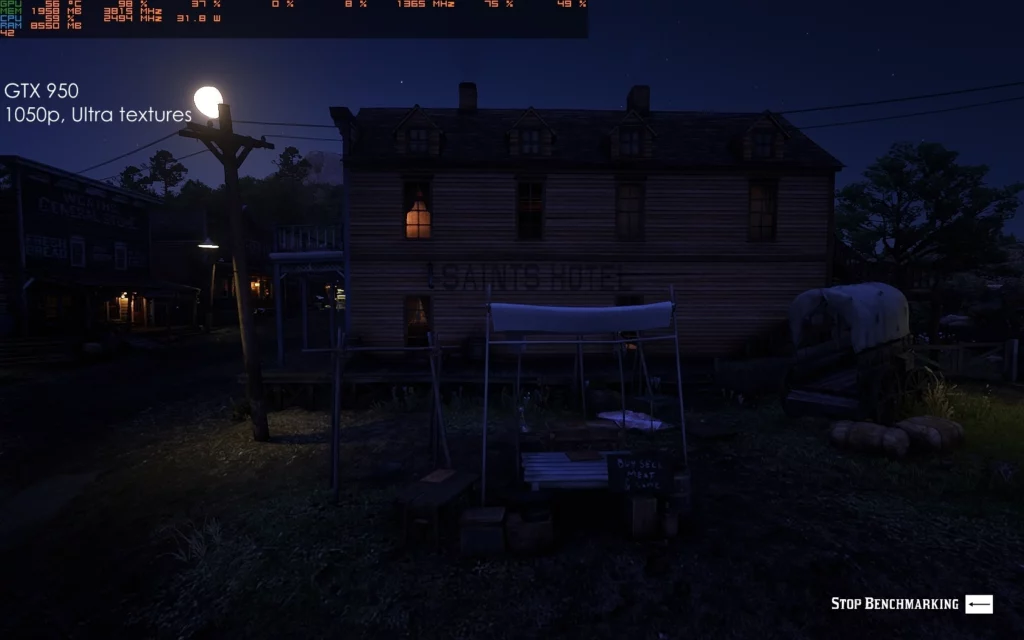
If your graphics card is much slower than the GTX 950
Start with RDR2 optimized settings mod version 2.1 for 1280×720 Medium, and if the FPS is higher than 40-45, move on to version 2.1 for 1600×900 Medium, and then to version 2.9 for 1600×900 High, and so on.
If your graphics card is extremely slow, try version 2.4 1280×720 The Optimized Low. It will, at the very least, improve your frame rate.
The GTX 950 in the images has been overclocked. A safe method is to slightly overclock the memory; I got a lucky GPU, so its memory can easily handle 7800 Mhz without causing any temperature changes, whereas its stock is 6600 Mhz. And the core increased to around 1380 from the standard boost of 1188. With this overclock, my GTX 950 is roughly equivalent to a GTX 1050 or GTX 960. RDR2 optimized settings mod can get up to 1400 degrees, but she gets quite hot. Pay attention, go slowly, and always check the temperatures, and you’ll get +10-20% performance in every game. I usually increase the frequencies of RDR2 optimized settings mod in MSI Afterburner until the temperatures begin to rise.
There is a point with RDR2 optimized settings mod where 1 percent overclocking produces 10% more heat, so minus 30 Mhz to that point where your card is operating at peak performance without overheating is ideal. As you can see in the images, the GPU is at 100% load and the temperature is around 65-70 degrees Celsius. The maximum temperature for the GTX 950 is 90 degrees Celsius. So don’t put too much pressure on your trusty steed.

If you want to use DirectX 12 instead of Vulkan (for some 1Gb cards for example, open the modded system.xml file again, find the line
<API>kSettingAPI_Vulkan</API>
and change it to
<API>kSettingAPI_DX12</API>
Save and close the RDR2 optimized settings mod file. Don’t forget that DirectX 12 runs 3-4 fps slower, but a bit smoother than Vulkan. The quality will be the same. You can also use DirectX 12 instead of Vulkan to try to play the game with the fastest 1 Gb cards like GTX 750 (at about 25-30 playable fps with Optimized Low, and Vulcan changed to DX12 in the system.xml as shown in Note above.
Beside RDR2 optimized settings mod, you can also find so many Red Dead Redemption 2 mods right here:
? RDR2 Save Editor
? Rampage Trainer
? Zolika1351 Trainer
