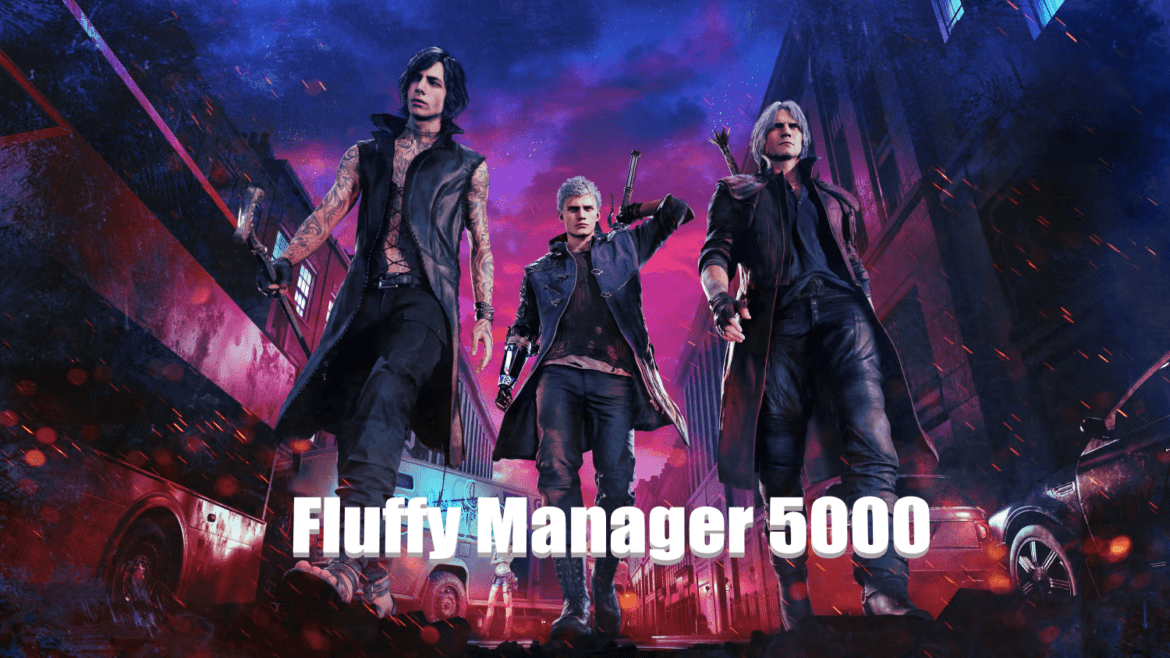Fluffy Manager 5000 is a mod manager for modifying PAK files in Devil May Cry 5.
Creator: FluffyQuack
Fluffy Manager 5000


REQUIREMENTS
This mode does not have any known dependencies other than the base game
Mod requiring this file
| Mod name | Notes |
| (V)ergil’s Cane | |
| 01-SU7R Mjolnir – Balrog Replacer | |
| 2 Vergil’s | |
| 5 O’clock Shadow for Vergil | Installation Program |
| A Dante’s Nightmare pack | |
| Additional Cut-in Cancels | |
| Aestus Estus (Red and White) | It is a must |
| Aimee B – Future in My Hands for Opening Cutscene | |
| Air Battery Neutral to Air Battery Down Swap | |
| Air Hike Animation Swaps | |
| Air Mustand gives you air | |
| Airpods for Nero and Vergil | |
| All Enemies to Caina | |
| All Swords – Recolor Pack | |
| Alternate Top for Trish | |
| Alternative Lighting in the Void | Required in order to install and activate/deactivate the mod |
| Always full charge tomboy shot | |
| Always open DSD | For installation |
| The announcer from Killer Instinct | Required for installing the mod |
| Aquila | |
| Arena Bloody Palace | |
| Augmented Nero | |
| Awakening Battle Track | |
| Azur Lane Hige Driver for M20 | |
| Balrog – Recolor Pack | |
| Balrog as Style Rank Announcer | |
| Barbie Doll Trish | Installation Program |
| BassHunter – DotA (Dynamic Song) | |
| Bayonetta Style Ranks | For installation |
| Bayonetta Themes for DMC5 | |
| Beowulf Cat Paw Gauntlets | |
| Bewitching Trish | |
| Black and White Dante | Use this to install |
| Black Dr.Faust | |
| Black Hair for Nero | |
| Black Orange Dante | Use this to install |
| Bladewolf – Shadow Replacer | |
| Blood Lord Dante | |
| Bloody palace retextures | |
| Bloody Palace Skybox Swaps | |
| Bloody Vergil Mod | For install |
| Blue Dante | You’ll need this tool to install the mod |
| Bonk and M1 Grand SFX for weapons and guns switching (works for both dante and vergil) | |
| Bright Red Dante | |
| Build Your Own Hellborne Dante | |
| Bunny Dante | |
| Bury The Light M19 | Use this for ease of installation of mods |
| Bury The Light M20 | For ease of installation of mods |
| Business Suit for Nero 2.0 | |
| Buster Sword over Red Queen | Needed to install |
| Call me V for Vergil | Installation Program |
| Cappy – Dr. Faust Replacement | Required for install, unless you have a different method |
| Casual Lady | |
| Casual Nico | |
| Cat Ears MEGAPACK | |
| Catboy Dante | |
| Cavaliere – Recolor Pack | |
| Cavaliere Angelo enemy (replace Proto Angelo) | |
| Cavaliere Angelo’s Sword for Dante | |
| Cavaliere Angelo’s Sword for Nero | |
| Cavaliere Highside Swap | |
| Cavaliere R to Cavaliere Swap with Reworked Effects | |
| Chaoseater for DSD and Vergil | |
| Classic Dante and Sparda | Installation Program |
| Classic EX Vergil | Essential for mod to function |
| Classic Lady | |
| Clean Vergil Plus Beaten Over Corrupted | Installation Program |
| Coco Japanglish Style Announcer | |
| Cooler Hell Caina | |
| Copied City BP | |
| Coyote A – Recolor Pack | |
| Crimson Cloud – Akatsuki V | Required to install any mod for DMC 5 |
| Crush40_IAmAllOfMe | |
| Cyberpunk Dante – Night City’s Legendary Solo | |
| Dango Edge | |
| Dante and Vergil Kyo and Iori King of Fighters Recolors | |
| Dante Battle Music Pack | |
| Dante boss fight (Replaces Vergil) | |
| Dante Croco coat and jeans | |
| Dante DMC3 hair | |
| Dante DMC4 Devil Trigger style | |
| Dante Hat for Dante | |
| Dante Infamous Cole Outfit | |
| Dante of the Stars (Kirby Themed Dante Outfit) | |
| Dante Purple Effects | |
| Dante shirt only (coatless) | |
| Dante Shirtless Mod – Realistic rig (Using Reom) | UNZIP the file BEFORE placing it in the mods folder |
| Dante short white jacket – 3 SDT recolors – Vergil’s red coat and SDT | |
| Dante swap to Naked Lady | Required to install the mod |
| Dante Text Effects Pack | |
| Dante The Punisher | |
| Dante White Boy Dummer Outfit | |
| Dante’s Froggy Chair | |
| Dante’s New Nightmare | |
| Dante’s Strawberry Hood | |
| Dantsune Miku (Hatsune Miku Hair on Dante) | |
| Dark Dante (Unfinished) | Needed to install mod |
| Dark Emperor Vergil | |
| Dark Souls parry | |
| Deadpool Style Announcer | Go to your Fluffy manager folder > Game > DMC5 > Mods |
| Demonic DT for Nero | |
| Devil Bonus BGM (Devils Never Cry Remix) as DLC Track | |
| Devil Braker Elite Line – New colors Added | |
| Devil Sword Dante Redesigns | |
| Diary of a Wimpy Blake | |
| DMC 2 Dante | |
| DMC 2 Rebellion | |
| DMC 3 and 4 Weapons and style switch SFX | |
| DMC 4 Dante with DT | |
| DMC 4 DT but better | |
| DMC 4 Style Callouts | |
| DMC 5 – Luigi Edition | |
| DMC Dante’s Face Model for Nero | |
| DMC Dante’s Long Hair for Nero | |
| DMC detonator gun for Nero | |
| DMC Ebony and Ivory | |
| DMC Rebelliton for Nero Dante and V | |
| DMC Revenant and Bone shotgun for Dante and Nero | |
| DMC Vergil’s Coat for V | |
| DMC (Reboot) Music Pack | |
| DMC1 Dante | |
| DMC2 Outfit for Dante | |
| DMC3 Cerberus Theme (Replacement for King Cerberus) | Required to install mod |
| DMC 3 Dante (Unofficial Update) | Required |
| DMC 3 Inspired Dante | |
| DMC 3 Lady (with Playable Option) | |
| DMC 3 shirtless Dante style and DT | |
| DMC 3 Vergil Battle 2 Theme (Replacement for M19) | Required to install mod |
| DMC 4 Charged Shot for Nere (Charged Shots with No Color Up) | |
| DMC 4 Concept Nero DT | Essential for mod to function |
| DMC 4 EX Lady | |
| DMC 4 EX Trish | |
| DMC 4 Like charged shot for Nero | |
| DMC 4 Prototype and Concept Art Nero Colors | |
| DMC 4 Red Queen | |
| DMC 4 Style Ranks | |
| DMC 4 Trish Face Model | |
| DMC 4 unawakened Rebellion and awakened | |
| DMC 4 Vergil DT for Vergil DLC | |
| DMC 5 Title Mod. Momoland Fanboy Edition | Installer of mods for DMC5 |
| DOOM Stuff | |
| DOOMGUY | |
| Double Ebony or Double Ivory | |
| Drip Vergil | |
| Drum and Bass Music Pack | |
| DSD Basic Combo Edits | |
| DSD Dance Macabre and Aerial Rave Edits | |
| DSD replace Mirage edge | |
| DSD to Rebellion Swap with Reworked Effects | |
| Dynamic Blue Stahli – Armageddon (Entropy Zero Remix) (Replaces Subhuman) V2.0 | |
| Dynamic Giorno’s Theme replacing Devil Trigger | |
| Dynamic LittleV Devil Trigger | |
| Dynamic Number One | |
| Dynamic Rules of Nature (alpha) | Mod Manager |
| Dynamic The Only Thing I Know for Real | Mod Manager |
| Ebony and Ivory – Recolor Pack | |
| Eddie Hermida Subhuman and Silver Bullet (DLC tracks replacement) | Required to install mod |
| Empty (DMC OST) for Mission 19 | |
| Enemy attacks spawn enemies False LDK mode | |
| Eromangaa Sensei OP for M19 | |
| Eryx | |
| Ethereal Devil Sword Dante | |
| Eva Style Trish | |
| EX Calibur Swaps | |
| EX Music Pack Vol.1 | |
| EX Song Fire Away Replacement | |
| Eyes of a Legacy | |
| Face Mask Pack | |
| Faster Guard | |
| Faster Vergil | |
| Faust – Recolor Pack | |
| Faust Shaders | |
| Female Dante Swap V0.1 | |
| Fiery Gerbera | |
| Filthy Frank Style Announcer | Required to install mod |
| Fish Rocket | |
| Flame Devil Trigger | |
| Flashy Coyote Cut-ins | |
| Flower Crown Pack | |
| Four-Handed Move Swaps | |
| Foxy Grandpa Dante | |
| Freestyle change faster punchline throw and frames | |
| Freestyle change Helter Skelter Speed and Frame changes | |
| Fujin hair for Vergil | |
| Fury to Cavaliere | |
| Future in My Hands Battle Theme | |
| Gaara (Nero) MOD | You will need this |
| Gallery music as battletrack | For ease of installation of mods |
| Garon’s Gaze – a Balrog Replacer | |
| Girlboss Suit for Trish | |
| Glam Trish | |
| Gloria’s Hair for Trish | |
| God eyes for Vergil | |
| God Hand Coat – Dante | Program required to install the mod |
| Golden Devil Breakers | |
| Golden White Yamato for Silver Vergil | |
| Golden Wind Nero | |
| Google Translate Mock You Style Announcer | Go to your Fluffy manager folder>Game>DMC5>Mods |
| Green-Eyed Devil | |
| Griffon Recolor | Required to install any mod for DMC d |
| Gunslinger Bas FX – Recolor Pack | |
| Gunslinger Dante | |
| Harley Quinn over Lady | |
| Haydee and Venera | |
| Heavy Vergil Patch | |
| Hell Area as Void | Required to load mod into the game |
| Hellboy MOD | |
| Hellfire Vergil | |
| Hellspawn Dante | Required to install |
| His World combat BGM | |
| Horny for Devil Hunting (Devil Horns Accessory) | |
| Hypebeast Vergil | |
| Improved DMC 1- Inspired Dante | |
| Jamaican’s V | You will need this to install this mod |
| Jester Style Rank Announcer | |
| JetStream Sam Vergil (standalone) | |
| Joker V and Vergil Bat who laughs (Halloween mod) | |
| Judgment Cut Replacers | |
| Kallina Ann – Recolor Pack | |
| KDA Nero costume | Needed to install this mod |
| Killer Instinct (2013) announcer to DMC 5 | |
| KiliTrish | |
| King Cerberus – Recolor Pack | |
| King Cerberus Basic Combo Edits | |
| Kiryu Costume for Dante | |
| Kusanagi Nero (KOF 2002) Mod | You will need this |
| Lady in Shorts | |
| Lady with No Shirt | |
| Lady Younger Face | |
| Legacy Dante | |
| Legacy Nero | |
| LIdemi’s Enemy Swapper | |
| Lidemi’s Void Mods | |
| Lil Peep (Nero) Mod | You will need this |
| Logo Remover | |
| Lotion for Crunchy Boi | |
| Luce and Ombra | |
| Magic Wand | |
| Main characters as Apex Legends characters (except V) | |
| Majima Style Annoucer | |
| Make Your Dante Mod | Required to install mods |
| Maximillian Dood as everyone | Needed to install the mods |
| MegaMan X Style Coat for Nero | |
| Melvin Souls Over Nero Dante and Vergil | Needed to properly (and easily) install the mod |
| MGR music | For ease of installation of mods |
| MGR R Raiden Nero MGR Gray Fox Dante and Jetstream Sam Vergil | |
| MGR Raiden Vergil | |
| MHW Force Edge over Mirage Edge | |
| Military Jacket Punk Nero | |
| Milion Stab Startup edit | |
| Mirage Canes | |
| Mirage Yamato | |
| Modest Trish | |
| Mommy’s Hair for Trash | The mod manager and check his site for other cool stuff |
| More Dramatic Lighting in M19 and M20 (Unofficial Update) | |
| More Simple V | Installation Program |
| Morrison’s Coat for Dante | |
| MvC | Jedah Dohma DT for Dante | |
| My Brother M16 | For ease of installation of mods |
| MY voice as YOUR announcer | |
| Nell Goldstein’s.45 Caliber Six-Shooter for Dante and Nero | |
| Nelo Angelo boss fight (Proto Angelo replaces Vergil) | |
| Nelo Angelo replaces Nero (Proto Angelo model swap) | |
| Neo Dante Pack | |
| Nero Angelo | |
| Nero Credits Area in Void | Needed for mod installation |
| Nero DMC Skin and EX color | |
| Nero DMC 4 type Color | You will need this |
| Nero DT Hair | |
| Nero DT hair for Vergil | |
| Nero DT swap to Dante DT (Blue and Red) | |
| Nero enemy spawners | |
| Nero in Nero’s color style | |
| Nero in Nero’s hairstyle | |
| Nero Nude Mod V2 | Install mod tools |
| Nero Replaces Shadow | |
| Nero Style Rank Announcer | |
| Nero Topless Mod | Install mod tools |
| Neruto EX Skin | It’s the mod manager. It’s needed to install any mod on DMC 5 |
| NES Zappers over Ebony and Ivory | |
| New vision of V | |
| Nico Flamenguista | |
| Nico without tank top | |
| Nico without tattoos | |
| Nico’s top for Lady | |
| Niero | |
| No Balrog (Bare Fists and Kicks) | |
| No Glass in HP bar and Devil Breaker slot | for installation |
| OG Morrison | for installation |
| Pinky V | You will need this |
| Quality of Life Text Fixes | Required in order to install and activate/deactivate the mod |
| Replace the announcer with Inugami Korone from Hololive | Mod Manager |
| Risotto Nero Mod (JOJO) | You will need this |
| Ryouna Style Announcer (Senran Kagura) | You should download this mod manager in order for the mod to work |
| Seellien Nero (Order of the Sword) | You will need this |
| Shadow Music Pack | You need this for mods in general anyway so just get it already |
| Shovel Knight | Mod Manager |
| Sparda to Rebellion | Mod Manager |
| Supla May Cry | You must have the fluffy manager mod |
| The Vengeful One (Dynamic) | For ease of installation of mods |
| Tiny Tina Style Announcer | Go to your Fluffy manager folder>Game>DMC5>Mods |
| Toni Redgrave | Required to install |
| V Nude Mode | Install mod tools |
| Vergil Battle 3 M19 | For ease of installation of mods |
| Vergil Face Texture swaps (Nero and Dante) | You should have this regardless for any DMC 5 mods |
| Vergil RED JCE | You need Fluffy Manager 5000 to manage your mod easily |
| Vergil with a hat | Required to install |
| Vergil’s Motivational Battle Tracks Pack | For easiest installation |
| White Nero | You’ll need this too to install the mod |
| White Vergil | You’ll need this tool to install the mod |
| Yamato for Red Queen with Blue Flame | For installation |
| Yamato Over Red Queen | You will need this |
PERMISSIONS AND CREDITS
Credits and distribution permission
- Other user’s assets: All the assets in this file belong to the author, or are from free-to-use modder’s resources
- Upload permisstion: You are not allowed to upload this file to other site under any sircumstances
- Modification permission: You must get permission from me before you are allowed to modify my Fluffy Manager 5000 file ot improve it
- Conversion permisstion: You are not allowed to convert this file to work on other games under any circumstances
- Asset use permission: You must get permission from me before you are allowed to use any of the assets in this Fluffy Manager 5000 file
- Asset use permission in mods/files that are being sold: You are not allowed to use asssets from this Fluffy Manager 5000 file in any mods/files that are being sold, for money, on Steam Workshop or other platforms
- Asset use permission in mods/files that earn donation points: You are not allowed to ear Donation Points for your mods if they use my assets
Author Notes: This Author has not provided any additional notes regarding Fluffy Manager 5000 file permissions
File Credits: This author has not credited anyone else in this file
CHANGELOGS
VERSION 2.243
- Added a message about quantity of files failing to copy if a mod failed to install
- Added a new toggle to “Advanced options” which makes it possible to re-copy the Fluffy Manager 5000files for an installed mod while the game is running. This is useful for mod development of RE Engine mods where you can copy over updated versions of modded files without having to restart game.
- Added another toggle to “Advanced options” which lets you do a “reverse install” of an installed mod. This copies the files for the mod from the game director to the mod director. This is mod development. This toggle can’t be on at the same time as the above toggle.
- Added more detailed entries to Data\log.txt related for mod installs and uninstalls
- Rewrote some code related to the creation of the “Downloads” Menu which makes it much faster to load if you have many downloaded mods
- Made the ETA and download speed numbers update at intervals so they jump around less.
- Re-organized the options menu by adding an “advanced options” menu which includes the more technical or unusual Fluffy Manager 5000 settings.
- Added toggles to the advanced option menu which adds prompts for mod installs and uninstalls
- Added code for outputting error messages for when Curl (library used for version checking and downloads) fails. These error messages are logged to Data\Log.txt
- Re-compiled Curl to allow for downloading from secure websites. Since that’s supported now I’ve changed all addresses to my website ti use HTTPS. It’s possible only this and newer versions of the Mod Manager will be able to use download functionality, so it’s highly recommended all users upgrade to this
- Added basic functionality for verifying file integrity of downloaded files
- Improved behavior when Fluffy Manager 5000 window is resized while the mod list is open. However, this is very much a work-in-progress and i’ll continue to imrove this behavior so every part of the UI resizes appropriately as you resize the window
- Optimized GPU usage. If nothing is being animated (or if the program is out of focus) then gPU usage becomes 0%
- Added support for Battlefleet Gothic: Armada 2
- SC6: Updated trainer to work with latest version (works as of 2020-10-17)
- SC6: Updated trainer to show more music track options
- SC6: Trainer will disable controller ID menu options if address for it doesn’t work (ie, for when a new SC6 version is released)
- Save manager: Added support for more games. RE1 HD, RE0, RE4, RE5, RE6, Revelations 1, and Revelations 2
- Save manager: Did a lot of miscellaneous changes. Added toggle for dislaying date of save files, added buttons for opening save locations in Windows File Explorer, added prompts when performing any action resulting in overwriting a save file, and change the menu layout for the save manager
- The “Define game path” button now only appears if the mod manager lacks the install path for the currently selected game
- The mod manager now allows replacement of the game excutable. Note that the mod manager can’t check if a game is patched while the game executable is replaced, so keep this in mind (you might need to reinstall the game if the game gets patched while you have it modded like this)
- Fixed a rate bug whih prevented the “Uninstall all mods” button from updating its state when browsing the addon menu for a mod
- When clicking on “Uninstall all mods” buttong from updating its state when browsing the addon menu for a mod
- When clicking on “Uninstall all mods” while browsing the addon menu for a mod you will no longer get reset to the full mod list
- Improved handling of starting Fluffy Manager 5000 when a instance of it is already running.
- Added a better notification for when mod downloads finish
- Improved error handling for failed loading of PKG archives
- Fixed a bug with Windows 10 version 2004 where quitting the mod manager while it’s on a second monitor will make it freeze when restarting the mod manager.
- Added support for the game Ghostrunner
- Fixed drag’n’drop feature which broke when fixing a bug related to Windows 10 v2004
- Fixed a bug which could potentially shown into about a downloadable mod while in a puzzle minigame
- Released of Fluffy Manager 5000 no longer includes assets for wallpapers and minigames, and these are now optional downloads via the Fluffy Manager 5000. This makers the initial download much smaller
- There’s now a system in place for automating the downloading and updating of new versions of Fluffy Manager 5000
- Log.txt will now be created in “Data” directory in order to make the root directory Fluffy Manager 5000 less messy. Fell free to delete log.txt if it already exists
- Added a new entry to the help prompt for the save manager when Dragon’s Dogma is selection warning abot how pawn hires will get rewards reset to 0 for a set amount of time after swapping savegame.
- Fixedan issue where Fluffy Manager 5000 would get confused by its focus status if the user changed to another program while Fluffy Manager 5000 was initializing (this meant it could be receiving input when it shouldn’t)
- Fixed a bug which could make Fluffy Manager 5000 think an old version was-up-to-date when doing online version checking
- Clicking on Refresh mod list” will no longer reset the currently selected category filter
- Rewrote the framerate limiter as it didn’t work very well on newer versions of Windows (this should result in the mod manager feeling a bit more responsive)
DESCRIPTIONS
Usage
- Extract the Fluffy Manager 5000 mod manager anywhere (if you’re upgrading from an old version, simply extract it over the older version)
- Before running the Fluffy Manager 5000 mod manager for the first time, ensure all PAK files in your RE2 install are unmodified (to easily do this, right-click the game in Steam and choose “verify file integrity”)
- Copy mods to “[modmanager]\Gmaes\RE2R\Mods” (note that not all Fluffy Manager 5000 mods are compatible with the mod manager, that’s up to the mod authors to ensure)
- Run mod manager, click on “Manage Mods” and click on mods to install or uninstall them

What to do if RE2 gets patched when you don’t have mods installed
- Clicj on “re-read game archives” in the “manage mods” menu in the mod manager
- Installing and uninstalling mods should work again. Note that some mods may not be compatible with a new version of the game.
INSTALLATION
What to do if RE2 gets patched when you have Fluffy Manager 5000 mods installed
- Try to uninstall a mod via the Fluffy Manager 5000 mod manager. you should get an error message about a PAK file being different
- Turn on the “force uninstall” option at the top of the manage mods menu
- Click on “uninstall all mods”
- This shouldn’t be necessary, but just as a precaution, I suggest right-clicking the game in Steam and selecting “verify file integrity”
- Click on “re-read game archives” in the “manage mods” menu in the mod manager
- Installing and uninstalling mods should work again. Note that some mods may not be compatible with a new version of the game


? Download Fluffy Manager 5000 Mod
If anyone’s curious, here’s how the mod manager works in detail for RE2:
- It will process filenames of Fluffy Manager 5000 for a mod and try to find them within the game’s PAK files (it searches for them the same way the game does, by calculating a hash based on the file path)
- If it finds matching entries, it will invalidate these entries in the PAK file so the game can’t find them and thus try to load the files outside of the PAK files
- It the copies the mod files to the game directory
- Uninstalling mods work in a very similar way (it will re-validate entries in the PAK files using cached information about the PAK files), and automatically delete mod files copied over (or restore backups of original files)
Here is some Devil May Cry 5 mods you want to try:
Read more: How to install Cyberpunk 2077 mods