No Man’s Sky Save Editor has evolved into a very useful tool. After many frustrating searches for a solution, I came across a save editor that allowed me to make changes to the save file, but it was very limited in what it could do, and unless you were very careful, you could completely mess up your save file. So I decided to rewrite it in Java for fun, with a simpler user interface, and as I dug deeper and added more functionality, I decided to make it available to the public.
Creator: Brendon Matthews (GoatFungus)
No Man’s Sky Save Editor
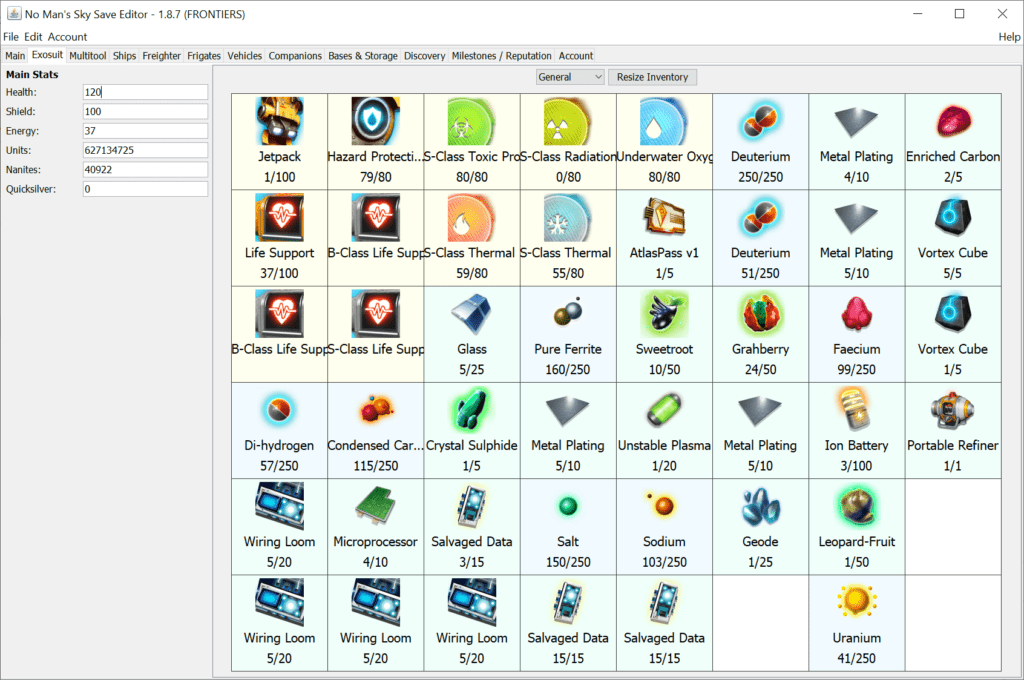

REQUIREMENTS
- No Man’s Sky – FRONTIERS (PC/Xbox/PS4)
- Save Wizard (PS4 only)
- Java Runtime Environment 8
PERMISSIONS AND CREDITS
This tool (No Man’s Sky Save Editor) will always be released publicly for free, and I intend to continue maintaining it for as long as there is interest in the game. If this tool has been useful and you want to contribute to it’s further development, feel free to visit me on Patreon: https://www.patreon.com/goatfungus
DESCRIPTIONS
- Easy to use UI.
- No Man’s Sky Save Editor Ability to organize inventory (exosuit, multitool, ships, freighter, vehicles, and base storage)
- Move items and technology around (drag & drop, right-click menu)
- Add items and technology (right-click menu, CTRL-drag & drop)
- Repair items and slots (right-click menu)
- Unlock additional slots (right click menu), and resize inventories (to maximum 8×6)
- Ability to change data values, such as number of units, classes, seeds, and base stats, etc.
- Ability to view more information about each of the items in your inventory, such as in-game description, names, etc.
- Ability to edit the known technology, products lists, words, and glyphs.
- Ability to recharge all technologies, refill all item stacks, expand all inventories to 8×6, and enable all inventory slots using a simple menu option.
- Ability to edit the game stats that are used for milestones and faction reputation.
- Ability to edit the raw JSON in the save file (for advanced users only).
- Automatic backup and recovery of all saves (in case you screw up something).
- Backup/Restore of planet/freighter base structures, usable across different systems or saves.
- Ability to manage your entire fleet of frigates.
- Ability to manage your list of companions/pets.
- Ability to manage your settlements/traits/production.
- Ability to update your account data and unlocks.
- Now supports Steam/GOG, PS4 (via Save Wizard), and MS Game Pass (Xbox).
INSTALLATION

?CLICK HERE TO DOWNLOAD No Man’s Sky Save Editor
- Download the latest version of No Man’s Sky Save Editor
- Run the exe and extract the contents of the zip file to an empty folder somewhere
- Run the bat file (or the jar file if the file extension is associated to java)
- When the main window opens, locate the folder that your saves are in, and choose the most recent
- Start tinkering!
Frequently Asked Questions
FAQs
Why can’t I change the stack size on General inventory of No Man’s Sky Save Editor?
In the game itself a number of bugs occurred when this was tried, so it was disabled in the editor. It only works on some types of inventory where the game doesn’t do a validity check.
Why can’t I move my Jetpack to the Technology inventory of No Man’s Sky Save Editor?
The game itself checks if your Jetpack exists (because it is required to play the game), but it only checks the General inventory section. If the Jetpack doesn’t exist there, it will automatically create a new Jetpack. You can move it to other slots in the General section without issues though.
Why doesn’t the ship seed from [some site] work?
New ship models were added in the NEXT update, and many websites that hosted ship seeds have not been updated. There is a way to make the game use the older models, but you would need to use the JSON editor to do this.
Why does the terrain appear inside my base buildings when I restore from a backup?
The game itself doesn’t store all terrain modifications indefinately, and over time even unedited saves with underground bases can fill up with dirt. This is a known bug in the game which needs to be fixed, and when it is eventually fixed it would likely solve the issue with restores at the same time. We will just need to wait and see.
How do I use the “Move Base Computer” function of No Man’s Sky Save Editor?
In the game itself, you must place a Signal Booster in the position where you want your base computer to be. The save editor will swap the positions of the Base Computer and Signal Booster.
All Credit Goes To Brendon Matthews (GoatFungus): https://github.com/goatfungus/NMSSaveEditor
You can browse for more No Man’s Sky mods right here:
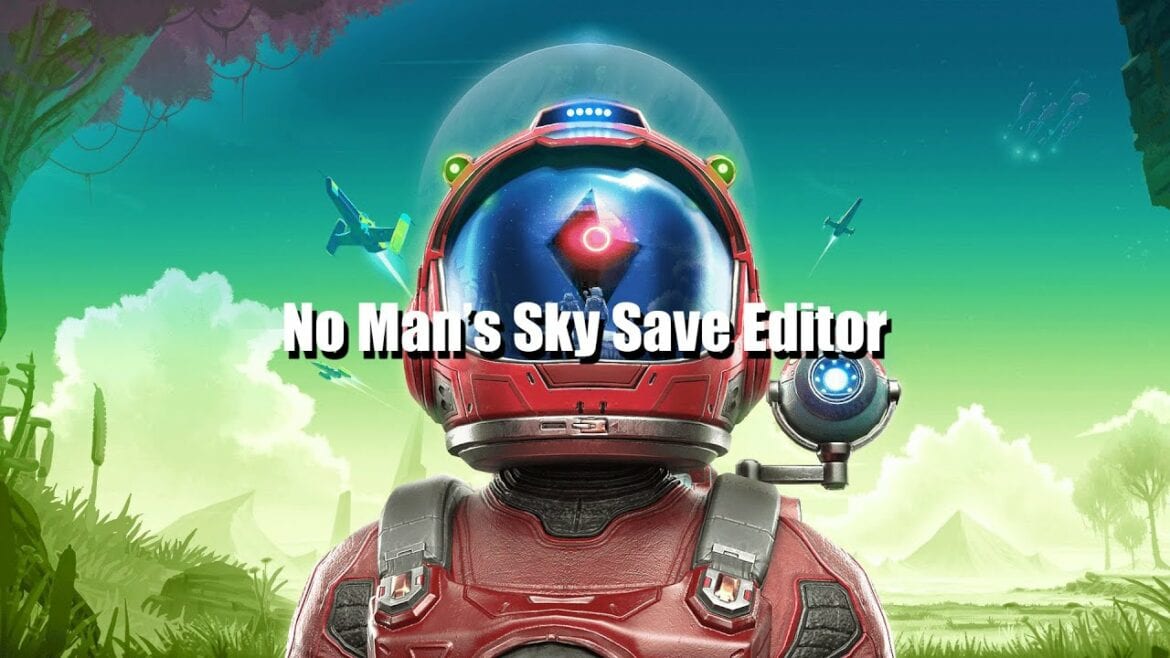
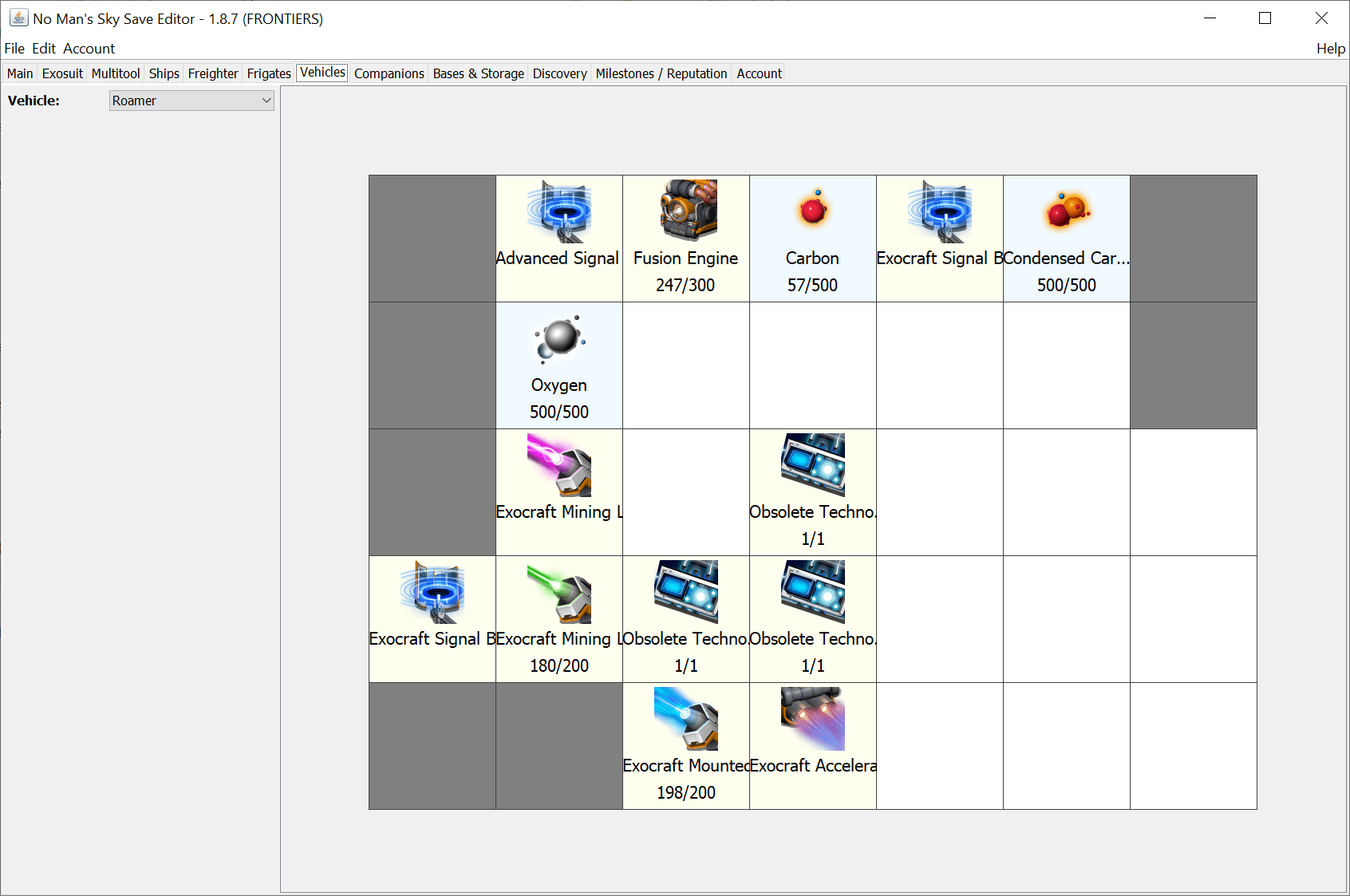
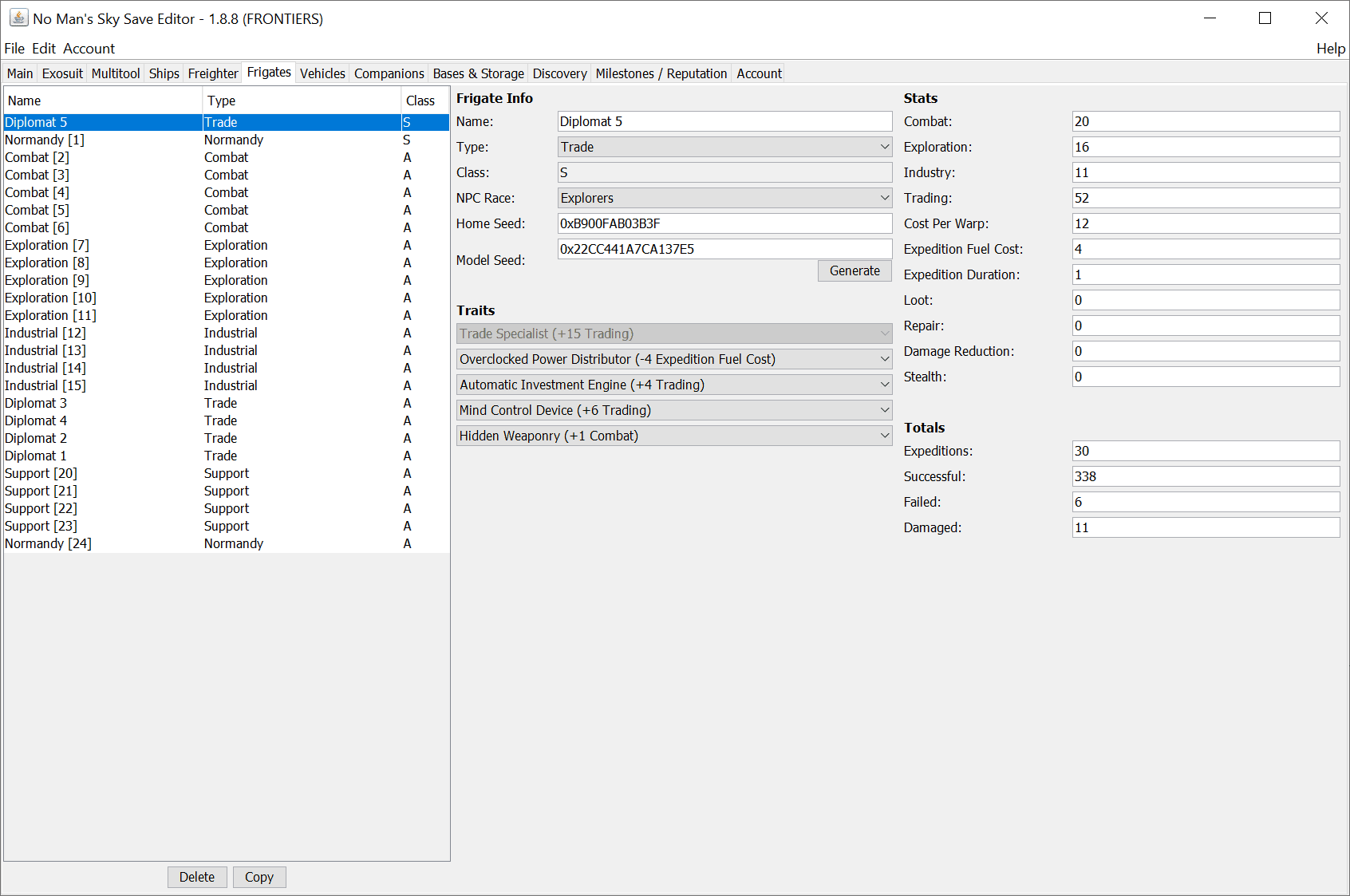
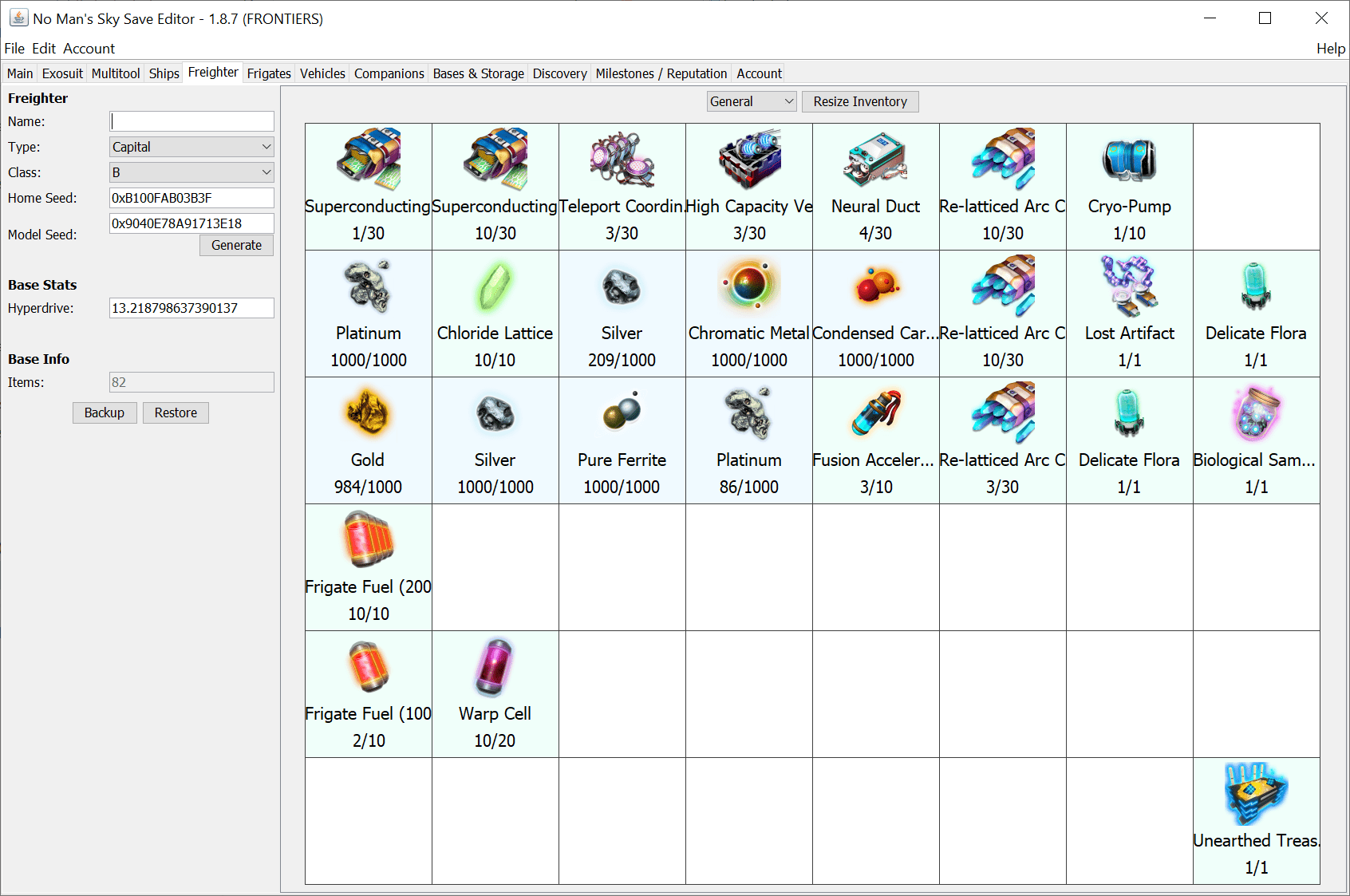
I have enjoyed using the NMS Save Editor. Thank you for all your hard work. I have many bases in NMS but one of my low orbit bases I accidently placed the base computer a little too high and now I can’t see it or access it. I would like to keep the location and would like to use your move base computer location option but when I go to the “base” tab none of my bases show up in the pull down menu. All my bases are in the JSON file so I know they are there but again, the NMS Save Editor doesn’t show them in the “base” tab. Any ideas why this is happening.
Thank you for your time.
I’m not sure what the problem is☹️ Maybe you can find it in creator’s Github: https://github.com/goatfungus/NMSSaveEditor/issues
Or further ask the Reddit community if you want: https://www.reddit.com/r/NoMansSkyTheGame/
Hope this can help you!