Red Dead Redemption Save Editor (RDR 2 save editor) is the free newfangled and upgraded save editor for the marvelous game Red Dead Redemption and Red Dead Redemption 2.
Creator: XB36Hazard
? Red Dead Redemption appears in top 20 must-play games on Steam 2021
RDR2 Save Editor


REQUIREMENTS
The mod RDR 2 save editor will work on those platforms:
- Red Dead Redemption 2 PC
- Red Dead Redemption: Xbox 360 and PlayStation 3
- Red Dead Redemption 2: PlayStation 4 (Decrypted Saves Only)
PERMISSIONS AND CREDITS
- Other user’s assets: Some assets in this RDR2 Save Editor belong to other authors. You will need to seek permission from these authors before you can use their assets.
- Upload permission: You are not allowed to upload this RDR2 Save Editor to other sites under any circumstances.
- Modification permission: You must get permission from me before you are allowed to modify my RDR2 Save Editor files to improve it.
- Conversion permission: You are not allowed to convert this file to work on other games under any circumstances.
- Asset use permission: You must get permission from me before you are allowed to use any of the assets in this RDR2 Save Editor file.
- Asset use permission in mods/files that are being sold: You are not allowed to use assets from this file in any mods/files that are being sold, for money, on Steam Workshop or other platforms.
File credits: XB36Hazard
DESCRIPTIONS
For Red Dead Redemption
RDR2 Save Editor can edit the stats for single player and multi players. Besides, the mod will extract and replace raw data files. For advanced users, RDR2 Save Editor gives an additional where you can control blocking mode. Here is a GIF to overview the mod:
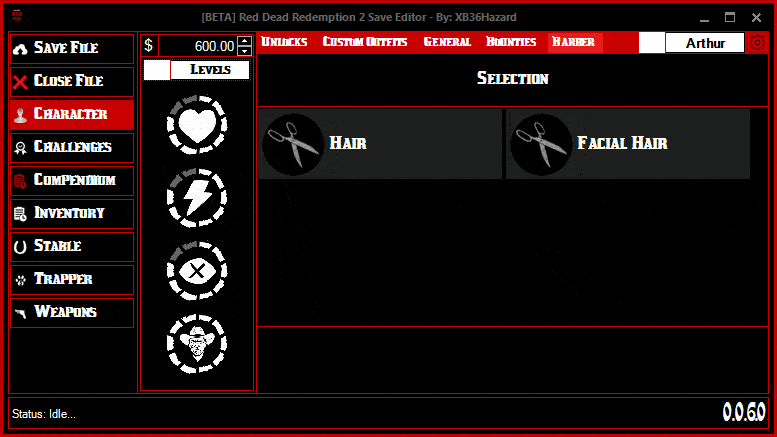
For Red Dead Redemption 2
RDR2 save editor can edit characters by Money, Health, Stamina, Dead eye, honor and more. You can also edit satchel items, edit compendium items.

INSTALLATION

?CLICK HERE TO DOWNLOAD BETA RDR2 Save Editor
Bugs known
In some cases, when you download the RDR2 Save Editor, it will give the following error: “Unable to load editor database – Edior will close”
- Please download the “update.db” from https://x3t-infinity.com/RDR_SE and put the “update.db” in the following folder: %localappdata%\RDRSE
This should help you run the file.
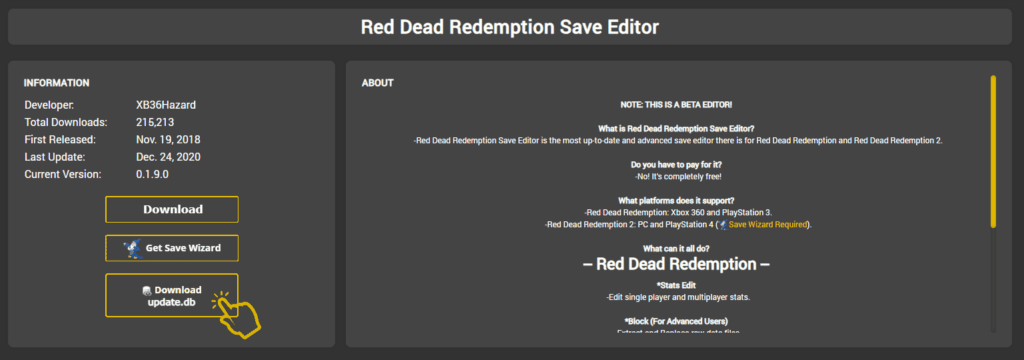
- Please check the location for the update.db file. It should go into C:/Users/<Your User Name here>/AppData/Local/RDRSE. No need to type anything anywhere to search. You’ll know it’s the correct folder if you see these four files: changelog.html; CN.TTF; LI.TTF and Settings.db.
- Be aware that the folder is hidden so you will need to turn on “Folder Options>View>Show hidden files, folders and drives” to be able to view the folder.
?? How to install RDR2 mods with specific instructions (for PC, PS4 and Xbox One)

About the game
Red Dead Redemption 2 is a 2018 action-adventure game developed and published by Rockstar Games. The game is the third entry in the Red Dead series and is a prequel to the 2010 game Red Dead Redemption.
The story is set in 1899 with fictional stories from the Western, Midwestern, and Southern United States and is followed by Arthur Morgan, a member of the Van der Linde gang. Arthur has to deal with the decline of the Wild West while trying to survive battling government forces, opposition groups and other enemies. The story also follows another gang member – John Marston – a former Red Dead Redemption leader.

If you are looking for more Red Dead Redemption 2 mods, check out there pieces:
? Best settings for RX 580
? Rampage Trainer
? RDR 2 Mod Manager
Read more:

Hey, please check out my youtube video, it might help you.
https://www.youtube.com/watch?v=TLzrYBqtE1s